Dear all,
I have some problem with Course Creator role. I created a course then assigned a user to that course as the Course Creator. My expectation (just like Teacher role), when login with that user, is that the user will be automatically enrolled to that course but instead I got a list of available courses and when I clicked on my course, it asked me to enroll. I agreed to enroll but what I got on the left menu seems not to be a Course Creator role. It looks like a normal student.
Did I miss anything or what I expected is wrong?
P.S. I used Moodle 1.8.2.
Regards,
Soben
Hi,
You need to assign the role of course creator in the course category context (via the Assign roles link in course categories page) or as a global role (via Administration > Users > Permissions > Assign global roles). When a course creator then creates a course, they are automatically assigned the role of teacher in that course and will not be required to enrol.
Please see docs.moodle.org/en/Course_creator for further information.
You need to assign the role of course creator in the course category context (via the Assign roles link in course categories page) or as a global role (via Administration > Users > Permissions > Assign global roles). When a course creator then creates a course, they are automatically assigned the role of teacher in that course and will not be required to enrol.
Please see docs.moodle.org/en/Course_creator for further information.
Hi Helen,
Thank you for the detail information but I could not seem to get it done. As you can see in the screenshot below, I already assigned global role for the course creator but when I login as that user (creator) and try to access the course, it still ask me to enroll.
Did I miss anything else?
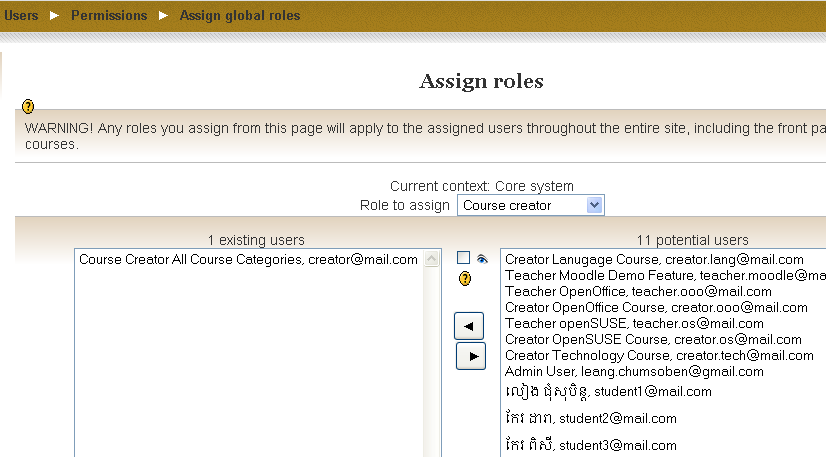
Thank you for the detail information but I could not seem to get it done. As you can see in the screenshot below, I already assigned global role for the course creator but when I login as that user (creator) and try to access the course, it still ask me to enroll.
Did I miss anything else?
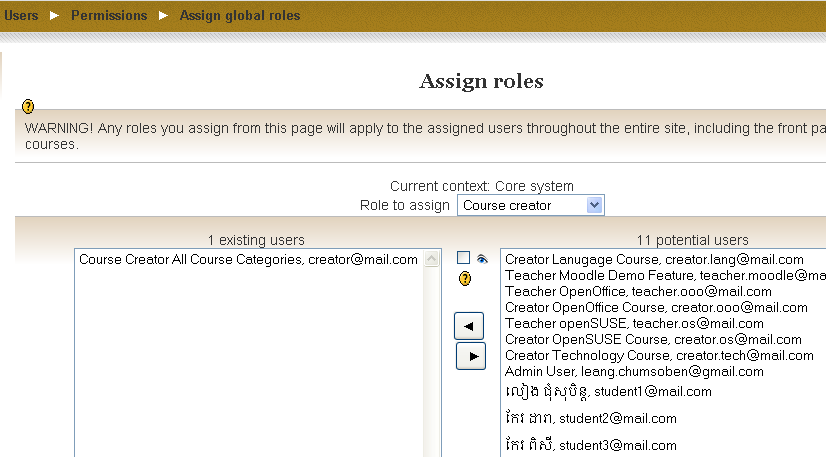
Please check whether the course creator is assigned the role of teacher in the course they have created.
How can course creator create a course? When logged in as course creator, there is no link to create course.
Sorry for being so dummy. I read http://docs.moodle.org/en/Course_creator, but I really can't get thing done via this course creator. Could someone please explain me some correct scenario around this course creator role? One of my job now is trying to understand all Moodle roles but now I am stuck.
Thanks in advanced,
Soben
Sorry for being so dummy. I read http://docs.moodle.org/en/Course_creator, but I really can't get thing done via this course creator. Could someone please explain me some correct scenario around this course creator role? One of my job now is trying to understand all Moodle roles but now I am stuck.
Thanks in advanced,
Soben
Hehehe 
Actually, it works. I did not click on the course categories title so I cannot see the "Add a new course" button.
Really dummy.

Actually, it works. I did not click on the course categories title so I cannot see the "Add a new course" button.
Really dummy.

You raise an interesting point. If a user is a global Course creator, they need a way to get to the course index in order to see the Add a new course button. Unless there's a Courses block on the front page, this is tricky. For example, you might happen to know that the URL of the course index is http://yoursite/course/index.php.
If a user is a Course creator in a category context, they need to be able to see their specific category to create a new course. Unless the front page is showing a Combo list or Category list, or unless there is more than one category and there's a Course block on the front page, you also have to know a magic URL, e.g., http://yoursite/course/index.php?id=2.
The above methods are the best I have been able to find. Are there better ways?
One could argue that if there are users with the Course creator role, the admin will probably format the front page to accomodate them. But shouldn't course creation and front page formatting be orthogonal issues?
If a user is a Course creator in a category context, they need to be able to see their specific category to create a new course. Unless the front page is showing a Combo list or Category list, or unless there is more than one category and there's a Course block on the front page, you also have to know a magic URL, e.g., http://yoursite/course/index.php?id=2.
The above methods are the best I have been able to find. Are there better ways?
One could argue that if there are users with the Course creator role, the admin will probably format the front page to accomodate them. But shouldn't course creation and front page formatting be orthogonal issues?