I copy and paste the nwiki timelines user's guide in our wiki
Hope you like it.

Ludo
Timeline is a DHTML-based AJAX widget for visualizing time-based events.
In wiki module of DFWikiteam you can see the modifications of wiki pages with a timeline.
Another way of visualizing the hist of the wiki and the tabs Differences and Highligth diferences. All in a completely visual way
1. How you can accede to the timeline of a wiki?
2. How is a timeline wiki?
3. Wiki Timeline
3.1. Information showed in the timeline
3.2. How to moving in the timeline
3.3. That are the filters?
4. Wiki Timeline Settings
4.1. Selects the scales of the 3 temporary bands
4.2. Size of the band of events (third band)
How you can accede to the timeline of a wiki?
The timeline is accessible from the following blocks:
- Wiki - Administration Tools
- Wiki - Page List
- Wiki - Index
- Wiki - Index from current
You have to follow the link, that is like the image of later, that you were finding in every blocK.
![]()
How is a timeline wiki?
This one is the appearance of a timeline wiki
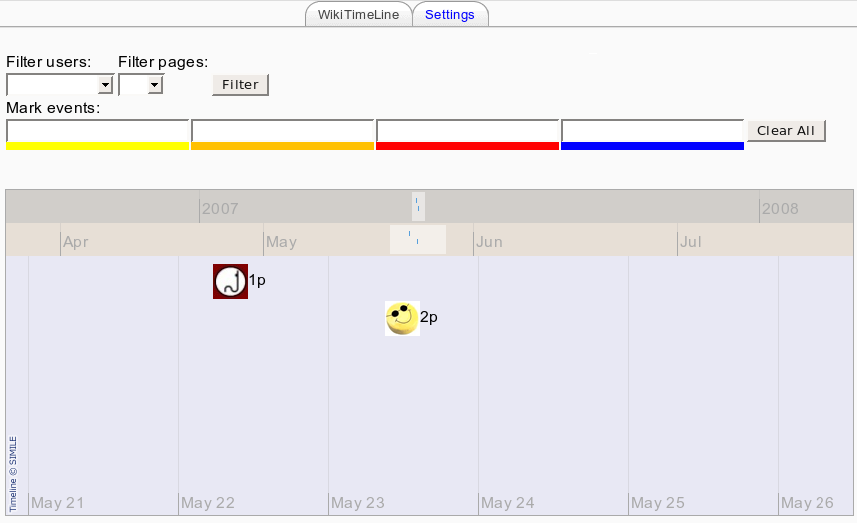
Wiki Timeline
Information showed in the timeline
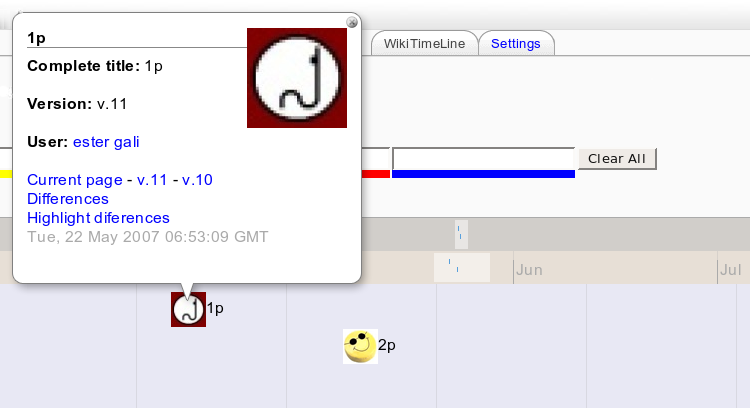
For every event in the timeline there are a dialog. In this dialog you can:
- read the complete title of the page, because in the timeline only show a little title.
- number of version page (the event modification)
- user name (link to user profile)
- links versions
- current page
- version next that version of event (if exist)
- version of event
- version old that version of event (if exist)
- Differences
- Highlight diferences
- Date
The dialog appear if you clicked on a picture or name of event.
How to moving in the timeline
You can move for the timeline to press the mouse, and to displease him keeping it clicked. When you stop to press the mouse the timeline run in the time.
If you move the timeline from the band of events, you move the timeline in the time more slowly. If you move for the band of up of events, with temporary scale are bigger than the scale of band of events, with the same tour of the mouse, you move the timeline more in the time.
In the band 1 and 2 (bands without events) you can see a little blue marks, this marks represent the events, if you don't see events, because in the days or weeks that you see, don't exist modifications of pages, you can see if in the future or past exist events. Because at right or left that center of timeline you can see blue marks.
That are the filters?
With the filters you can select the name of a user and / or the name of a page. If you clicked in the button "Filters" in the timeline only appear the events that contains the values there are in the filters.
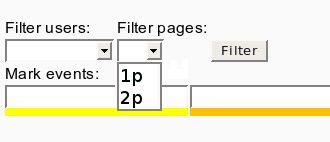
Clicked "Clear All" button to go back. You can see all events other time.
If you write some word inside one of the filters of colors, automatic your sides all the events that contain this word highlighted with the color of the corresponding filter.
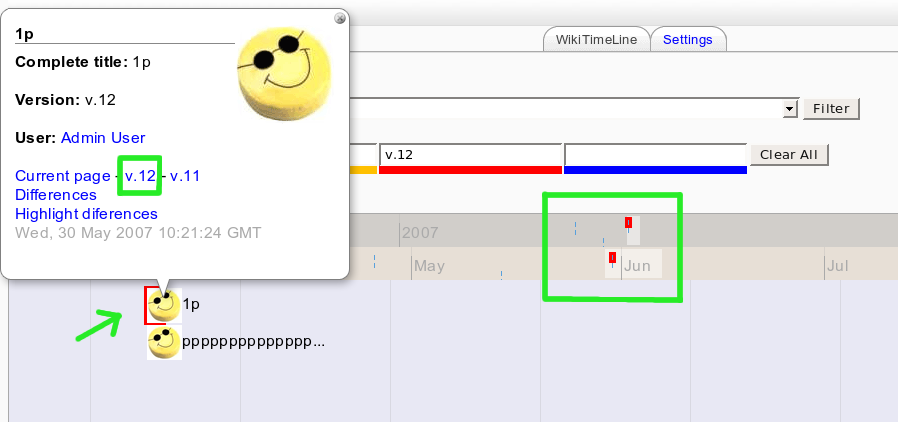
In this example we can see that the user has used the red filter, introducing the word "v.12".
In the first and second band we see the red mark event, in the center of the timeline.
In the band of events, we see about the image colored red (indicated with the green arrow).
The event's name of page is "1p", but it are colored in the timeline because in the content of the dialogue appear the word to filter color.
The filters search in all information of event (page name, user name, version).
Wiki Timeline Settings
This one is the appearance of a timeline settings wiki
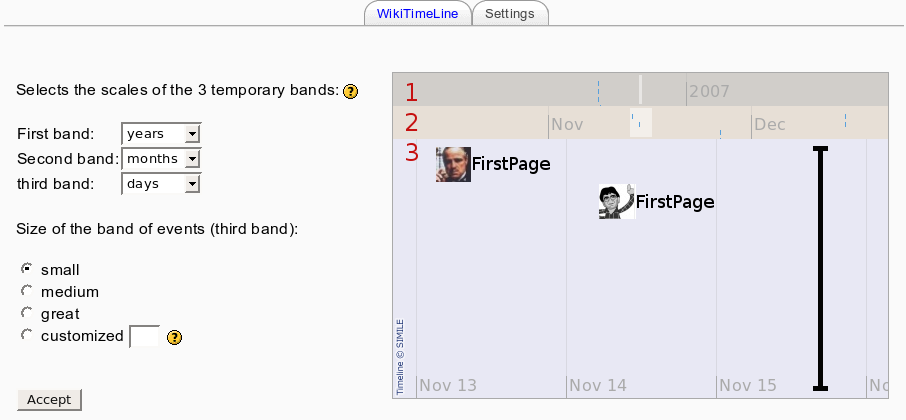
Selects the scales of the 3 temporary bands
It allows to modify the temporary scales of 3 bands of the timeline.
The temporary scale depend of the lasted one of the curs or of the density of events that contains the wiki. Every event is a modification of a page wiki of a user, so much to allow to visualize with comfort all the events in timeline is necessary to fit well the temporary scale.
You can define the temporary scales of three bands, the first band has to have the biggest units of time and the third the smallest, the application allows to do all the possible combinations of units of time, but if you choose very big units of time for the third band, for example years, difficultly we will be able visualize and move in the time with comfort across the timeline.
The first and second band are very useful to be able to move in the time with comfort and rapidly, if you do a click of mouse, and you keep it touched and move up to the center of the timeline, this advances all the events of all the bands.
In the first and second band there appear a few small events, that represent the position of the real event represented in the third band, it allows to have a more general vision of the distribution of the events. this bands permit you to see events, that in the small scales there are situated out of the scoope.
Possible values of the temporary scales:
- the first temporary scale: weeks, months, years, decades
- the second temporary scale: days, weeks, months, years
- third temporary scale: hours, days, weeks, months
Size of the band of events (third band)
Allow to modify the size of the events band (third band), is important that you modify the size, because your permit to show all the events of timeline.
The size will depend on the number of events that they have to locate in the same moment of time, that is to say, if the same hour and day exist many modifications in a page wiki. In this case are necessary that the width of timeline is greatest to show all the events.
What you really define is the number of pixels that the timeline occupy of width, and the total size, 80% is dedicated to the width of the third band.
If the predefined size is not sufficient to you, you can introduce the exact number of pixels that you want that it occupies.
Taking like reference the predefined sizes:
- small: it is equivalent a 325 px
- medium: it is equivalent a 430 px
- great: it is equivalent ao 550 px