Hi everybody
I´m doing some changes in the styles_color.css of the standard theme, everything was ok but now I´m getting some difficulties.
I want to change the background color of the general forum (.../forum/index.php) but I can´t find where this color is defined in the css file.
Does anybody know how to do it?
Thanks for your help
I think this is what you want. It's in styles_color.css.
.forumpost .content {
background: #FFFFFF;
}
Scott
.forumpost .content {
background: #FFFFFF;
}
Scott
Thanks for your help Scott, but I´ve just changed that one for a different value and it remains white, I´ve looked everywhere but I have no idea how to change that white color.
In case it´s not very clear what I´m talking about, here is an image of the part I want to change:
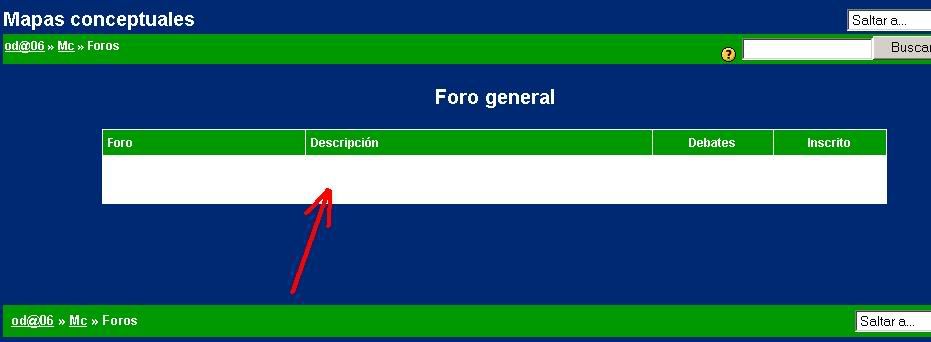
Does anybody know how to change this white background? It´s really important.
Thanks for your help!
In case it´s not very clear what I´m talking about, here is an image of the part I want to change:
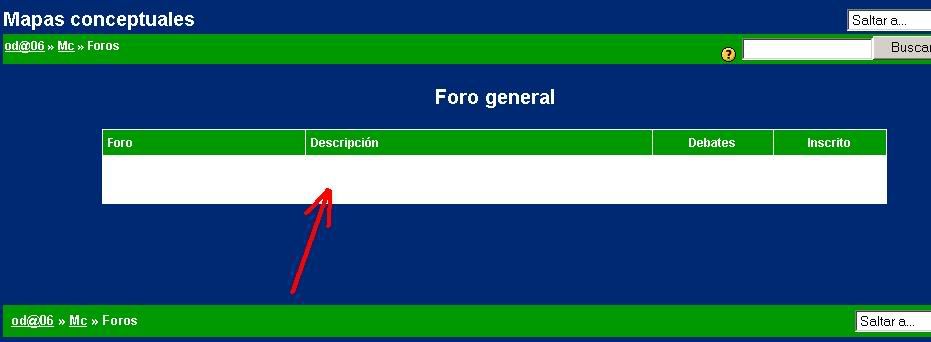
Does anybody know how to change this white background? It´s really important.
Thanks for your help!
In reply to Javier Martínez Alfonso
Re: Standard Theme - Changing forum colors
I´ve just solved the problem! 

In reply to Javier Martínez Alfonso
Re: Standard Theme - Changing forum colors
I thought I had solved it, but not really 
I wrote this in the forum section of styles_color.css:
.r1{
background:#C01A1C;
}
.r0 {
background:#C01A1C;
}
It chaged the color, but also in many other things I didn´t want to change, so I guess that was not the best way to do it...
Does anybody know what to do?

I wrote this in the forum section of styles_color.css:
.r1{
background:#C01A1C;
}
.r0 {
background:#C01A1C;
}
It chaged the color, but also in many other things I didn´t want to change, so I guess that was not the best way to do it...
Does anybody know what to do?
Javier,
You are making a mistake if you think that, because your css declarations (for .r0 and .r1 classes) are located in what you call "the forum section of styles_color.css", they will apply to the forum section of your Moodle site only! 
The declarations for .r0 and .r1 given in your post will apply to all .r0 and .r1 of your Moodle site.
To restrict application scope to forum section, you could do this:
#mod-forum-index .generaltable .r0 td,
#mod-forum-index .generaltable .r1 td {
background-color:#C01A1C;
}
See enclosed result.
Joseph

Thanks for your help! That´s exactly what I wanted to do! 
