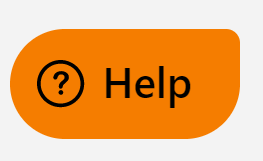HI Anya,
If you want to access help via your Moodlecloud Site:
1. Log in
If you want to access help via your Moodlecloud Site:
1. Log in
2. To open the help widget, first you navigate to your Portal: click the Orange Portal icon (on the right side bar of screen when logged in).
Warm regards,
Kelly
2. Then when you are in the Portal, click the Help Icon (on the bottom right hand side of the screen) in your MoodleCloud Portal.
This will bring up a search box where you can search for answers to all of our most commonly asked questions and can raise a support ticket if required.Warm regards,
Kelly