Dear Moodlers,
we've built the Kickstart Plugin a while ago to make creating Moodle courses easier and efficient. Now, we're looking for ways to make it better and would love to get your feedback.
If you haven't used the Kickstart Plugin, here's a great article written by Mary Cooch for the Moodle Blog:
Kickstart is a new exciting plugin developed by Moodler Stefan Scholz that makes it easier for teachers to launch their new Moodle courses
In our recent post 5 ways to kick-start your Moodle course, we gave you some ideas for engaging learners at the beginning of the new academic year. Today, we’re continuing the kick-start theme and introducing a cool new plugin called – Kickstart! This plugin is in fact a course format, perfect for new or inexperienced teachers looking for an inspiration to build their online courses in Moodle.When a teacher chooses the Kickstart course format in the course settings, then instead of the standard weekly or topic sections, the teacher is presented with some helpful text and template courses provided by the Moodle site admin:
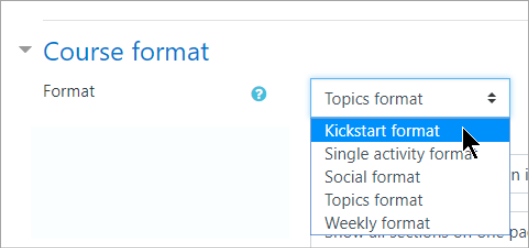
The teacher simply clicks Use template and the template is added to their new course, allowing them to build on the existing layout and content. This plugin is particularly useful because it both helps new Moodlers get started, but can also ensure consistency across the site, as the administrator can offer templates in the styles preferred by the organisation.
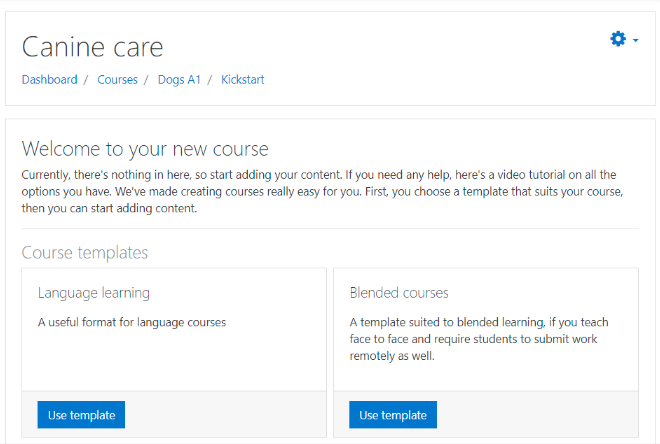
If you’re able to use contributed plugins in your Moodle site then you can download Kickstart from the Plugins directory.
Currently, we're planning the following improvements for the free version of Kickstart 1.2 (all of them feature requests from the community and existing customers):
- Include templates with the plugin – the most requested feature by far – currently, the plugin is just a template "engine", i.e. it does not come with ready-made course templates; in the next version, we'll add a few templates to jump start using the plugin. Admins can enable/disable each shipped template and of course add their own.
- Improving template management – ordering templates & enabling/disabling templates
- Improve the template import – in some cases, the import process of the templates can take a bit longer, mainly if the template file itself is very large. Impatient users sometimes click the import button again, which results in an error. We will lock the button and add a progress indicator to make it clear to the teacher what happens.
All the best
Stefan