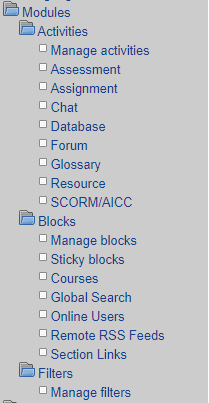Hello.
The company I work for are running a Moodle installation - I wanted to ask for advice on the best method to upgrade to latest from version 1.9.19. I understand that to do certain upgrades, previous versions need to be installed first.
It seems the order I need to install is as follows:
- 1.9.19 -> 2.2
- 2.2 -> 2.7
- 2.7 -> 3.1
- 3.1 -> 3.5 (Also upgrade to PHP 7.0)
- 3.5 -> 3.9.2 (Also upgrade to PHP 7.2)
However, when looking at the downloads section for Moodle, I can't see 2.2 specifically, however I can find 2.2.11. Is this version still a compatible option for the abovementioned upgrade path?
In addition to this, some extra questions:
- What potential issues may I face while performing these upgrades, and is there any quicker / easier way to update?
- When I upgrade the PHP version at 3.1, is it safe to go straight to the latest version of PHP (7.4.10)?
- Lastly, is there a way to enable auto-updates or a one-click update option akin to platforms such as Wordpress?
Thank you very much for your time and assistance.