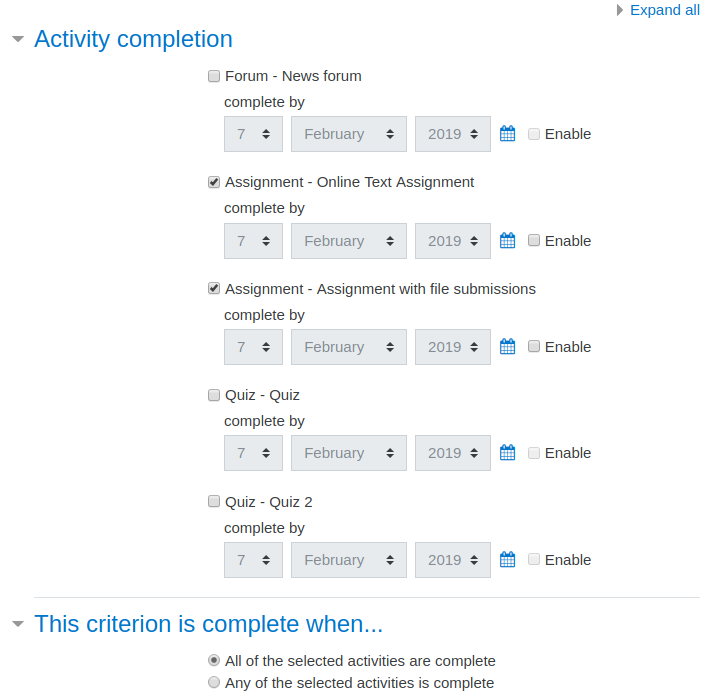Hello Everyone,
I have been trying to set up badges for the course I am working on. So far, I have been able to successfully get badges to work when students submit an assignment. However, the badges for the "Gold - 100%, Silver - 90%, Bronze - 80%) course completion are not triggering.
I have read that you have to have "activity completion" turned on, but I am confused. This course does not actually contain activities. The students are required to complete the assignments using Google Docs and then submit the work into Moodle via a share link from Google.
The teacher then sees that something has been submitted and works through a rubric to grade the assignment.
So, the students end up with a mark for each assignment that shows up in the "Grading" section, but the badges don't recognize this overall grade and send the badge.
I have the criteria set as:
Users must complete the course"Chrome Academy 2018/19" with minimum grade of 80
...
In addition. Each module - Word processing, Spreadsheets, etc - is locked until the student submits the link from the previous module - which we call "Chapters", which then unlocks the next chapter in the story. So, we can't have any criteria that prevents the students from moving on such as requiring the assignment to be marked.
I am really confused. I can manually assign the badges based on final grades, but it would be unreasonable to expect a teacher be required to manually assign multiple badges in this way.
So, what am I doing wrong that is preventing these badges from seeing the final mark and triggering the badge?
Thanks!