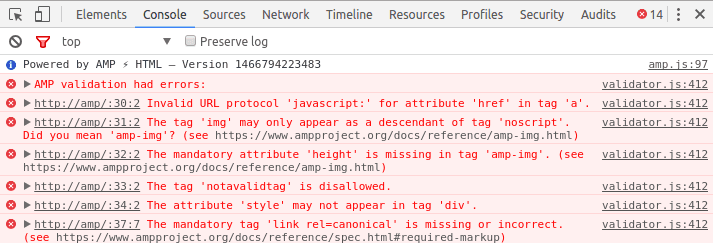I have a constant error message that pops up any time any user lands on their dashboard page. This error is only when running adaptable theme and for all users.
I just upgraded from moodle 3.5 to 3.6.1build 20181220.
When running 3.5 and adaptable 1.4 i was also getting the error but was hopeful an upgrade would resolve it.
i'm on PHP 7.2, MsSQL 5.6
I've tried this with the boost theme and I don't get the error.
I tried to remove all the blocks on the dashboard but still get the error.
When the error pops up, clicking anywhere on the screen clears it. No other issues seem to show up. everything works its just this error msg. see the attached image