I recently came across this page in the moodle docs, which describes the End of Lesson page. [I was trying to figure out how to edit the page, but this doc page appears to answer that question for me - you can't!]
This page shows the following image of exactly such a page.
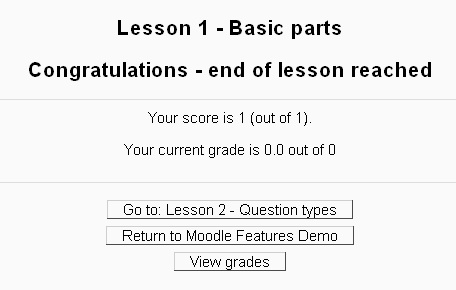
This page looks rather different to what I see on my End of Lesson pages. I turn off the grade-book so I don't see those bits, BUT more importantly, I don't see buttons, I just see links, and not only that the links are butting up against each other so the two strings run into one another which just looks a bit unsightly.

The reason I was hoping to edit this page was because one student was confused by it not knowing what to do next, and I thought I could add some text to say to click on the link below, but if they were buttons, I think that would do the trick too. I think it would make it more obvious what they should do next.
So my question is, how do I make my end of lesson page look like the example in the docs - i.e. how do I have buttons instead of badly positioned links?
I am using Moodle 3.3 on MoodleCloud.
