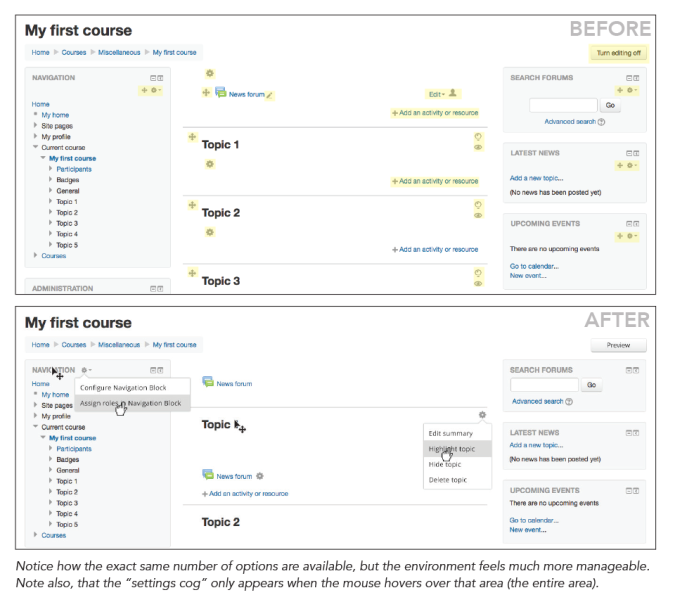Hi Fellow Moodlers,
I've been working on a few basic overall usability suggestions after conducting a basic evaluation and I would love to know what others think of these. I've created a visual mockup illustrating the before and after. My first example hopes to improve the cognitive load a user may experience when turning the global editing settings on. At the moment so many tools and options appear that the interface actually slightly readjusts. This may seem small, but the user must re-evaluate what they are seeing. I'm proposing a "tools when you need them" approach utilising the commonly used little cog icon to access settings. Anyway, see what you think, and feel free to read more about the reasons behind this suggestion on this blog post.