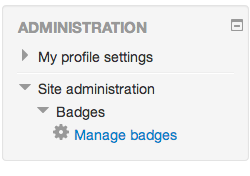Basically, no. Users can set whether badges are visible to other users in their Profile in Administration > My Profile settings > Badges > Preferences > Automatically show badges I earn on my profile page. The default is checked on.
A user can also selectively hide or unhide any particular badge using the "eye" icon underneath each earned badge in the Navigation > My Profile > My badges area.
A site admin can see everything, but since the badges are part of a user profile, there is no Teacher role here. They will see just what the settings above would allow any other user to see on the profile.
Inside a course, the Teacher can see all the course badges, to whom they have been awarded and all the other details, in Course admin > Badges > Manage badges. Teachers can not see badges in courses other than ones they teach (just like anything else.)
A Non-editing teacher in a course can see all the details of awards in Manage badges, but they don't have the ability to create, edit, or delete badges. By default they can not award manual badges, either.
A Manager has the same abilities as a Teacher in the categories and courses they can manage.
If you are mostly interested in using them during grading, then any non-editing teacher or teacher in the course can see all the badges for that course. But you will need to do this one course at a time.