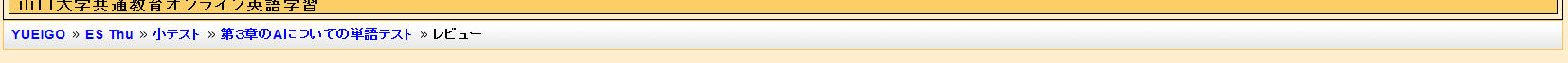True, but please note that others above are experiencing similar problems.
But....a new line of attack.
The validator was saying that the form tag had not been found.
I see that in attempt.php there is the following
/// Start the form
if($quiz->timelimit > 0) {
// Make sure javascript is enabled for time limited quizzes
?>
<script language="javascript" type="text/javascript">
<!--
document.write("<form name=\"responseform\" id=\"responseform\" method=\"post\" action=\"attempt.php\" autocomplete=\"off\">\n");
// -->
</script>
<noscript>
<center><p><strong><?php print_string('noscript', 'quiz'); ?></strong></p></center>
</noscript>
<?php
} else {
echo "<form name=\"responseform\" id=\"responseform\" method=\"post\" action=\"attempt.php\" autocomplete=\"off\">\n";
}
Which prints the form using javascript if the test is timed, and using php if the test is not timed.
So in a timed quiz there is
<script language="javascript" type="text/javascript">
<!--
document.write("<form name=\"responseform\" id=\"responseform\" method=\"post\" action=\"attempt.php\" autocomplete=\"off\">\n");
// -->
</script>
<noscript>
<center><p><strong>You need Javascript</strong></p></center>
</noscript>
And in a timed quiz there is simply
<form name="responseform" id="responseform" method="post" action="attempt.php" autocomplete="off">
AND, if I turn off the time limit in the test, then it works okay in IE9 too.
So instead of putting the <form> tag inside javascript how would it be if i instead
/// Start the form
if($quiz->timelimit > 0) {
// Make sure javascript is enabled for time limited quizzes
?>
<script language="javascript" type="text/javascript">
</script>
<noscript>
<center><p><strong><?php print_string('noscript', 'quiz'); ?></strong>
JUMP TO ANOTHER PAGE
</p>
</center>
</noscript>
<?php
}
echo "<form name=\"responseform\" id=\"responseform\" method=\"post\" action=\"attempt.php\" autocomplete=\"off\">\n";
I.e. if the form tag were always written by php, but if there is no Javascript then the page is redirected to somewhere else?
Tim