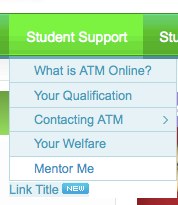There are two ways you can do this. One way would be to just type in the words you want in the space where it says
get_string('mycourses') which you would do like so...
echo '<li><a href="'.$CFG->wwwroot.'/my">My Subjects</a></li>';
The other way, and perhaps the preferred way, would be to create your own customised word string php file. The name of the file is important if it is going to be theme specific, you would call it theme_aardvark_pro15.php if you are using this theme version, or whatever theme name you happen to want to customise in this way.
So in a file called theme_aardvark.php (which could be used for all the various aardvark themes on your Moodle site that uses your newly modified new profileblock) you would type this...
<?php // custom strings
$string['mysubjects'] = 'My Subjects';
?>
You would then add this to a folder named
en_utf8_local inside the
lang folder in your Moodledata folder, and if it's not there create it and its corresponding folders too.
Then in you profileblock.php which you are altering you would replace
get_string('mycourses') with
get_string('mysubjects') and that will work just as well, however the added advantage of this last method is that the customised string can be translated into any other other language by adding the theme_aardvark.php file to any language folder should you need to have that string phrase translated. If you have the time, or the inclination, you can customise your menu link titles in the same way too.
I know, I know...this is beyond you! But if you never try it yourself you will never learn...now get on with it!

Mary






 ) and so not having the necessary yui libraries included.
) and so not having the necessary yui libraries included.