Hello all,
One our trainer who's a glossary enthousiast stumbled upon a combination of glossary settings which result in the glossary entry not being displayed. He switched on the 'automatically linking' and uses the 'entry list' display format. When clicking on an entry from the list, a popup screen appears with only:
[-] navigation / bread crumbs;
[-] the title of the glossary entry as a link;
[-] button to close the window.
We tried a few things and found out that when the 'automatically linking' setting is switched off for this forum, the entry is displayed correctly in the pop up screen (where the glossary title is displayed black and is not a link).
We remain wondering if we are doing something wrong or if our Moodle perhaps displays an oddity.
FYI, we're using moodle 1.9.1
Thanks for your help,
Julian
Automatic linking with entry list display format result in 'empty' entries
by Julian ter Huurne -
Number of replies: 4
In reply to Julian ter Huurne
Re: Automatic linking with entry list display format result in 'empty' entries
by Joseph Rézeau -
Hello Julian,
I'm not sure I fully understand the problem you describe but ... I'm not seeing any problem on my Moodle 1.9.9 install. BTW, 1.9.1 is a very old version, what about upgrading?
- Glossary settings
- Display format = Entry list
- Automatic linking = ON
- In the Glossary itself
1. Click on a glossary entry -> 2. popup window displays entry word and definition
- In a resource text
3-4. Click on hyperlinked word -> popup window displays entry word
5. Click on entry word -> definition is displayed*
See attached screenshot.
Is this what you are seeing? If not, please provide detailed step-by-step and screenshots showing what you are seing instead. But I do recommend upgrading to 1.9.9 anyway.
* Actually, this is not the expected behavior, entry word and definition should be displayed upon clicking hyperlinked word in text.
Joseph

In reply to Joseph Rézeau
Re: Automatic linking with entry list display format result in 'empty' entries
by Julian ter Huurne -
Thank you Joseph,
Your description puzzled me a little, though it appears from steps 1 and 2 that you don't have the issue that I have. I'll add some screen images to clarify what we see given the combination of settings:
1: Autolink on + entry list display format
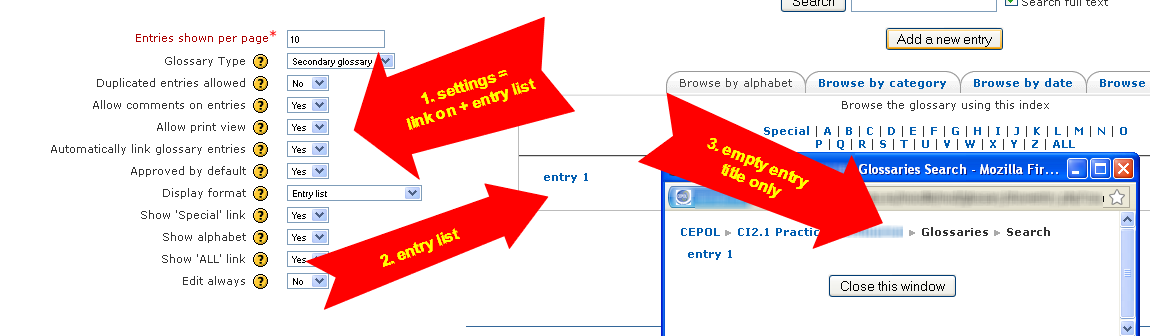
2: Autolink on + continuous display format
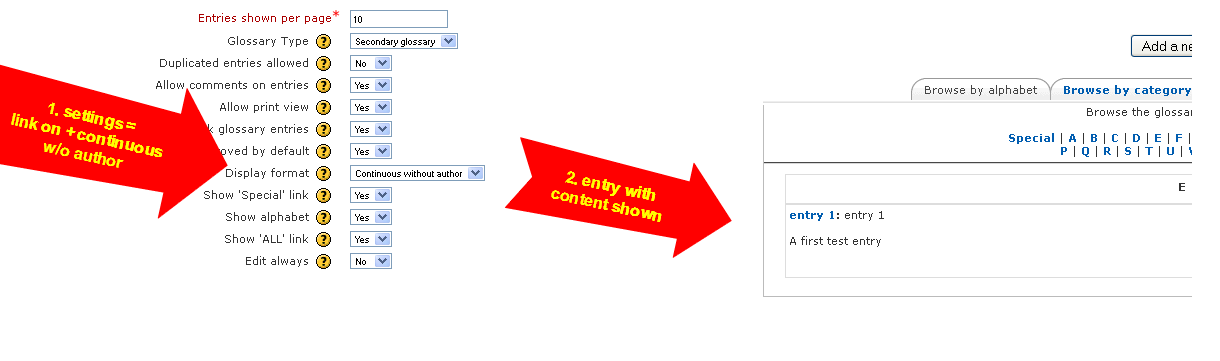
I hope that these images do shine a light on our issue.
Thanks for your help.
Julian
P.S. We're aware about the 1.9.9 upgrade necessity.
Your description puzzled me a little, though it appears from steps 1 and 2 that you don't have the issue that I have. I'll add some screen images to clarify what we see given the combination of settings:
1: Autolink on + entry list display format
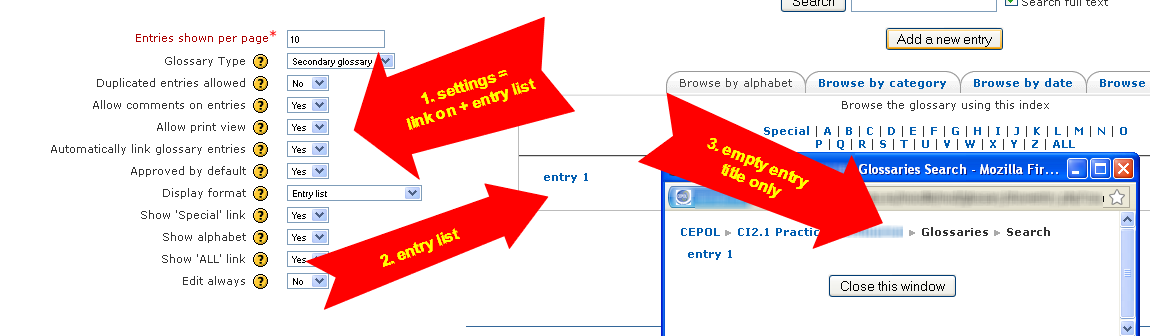
2: Autolink on + continuous display format
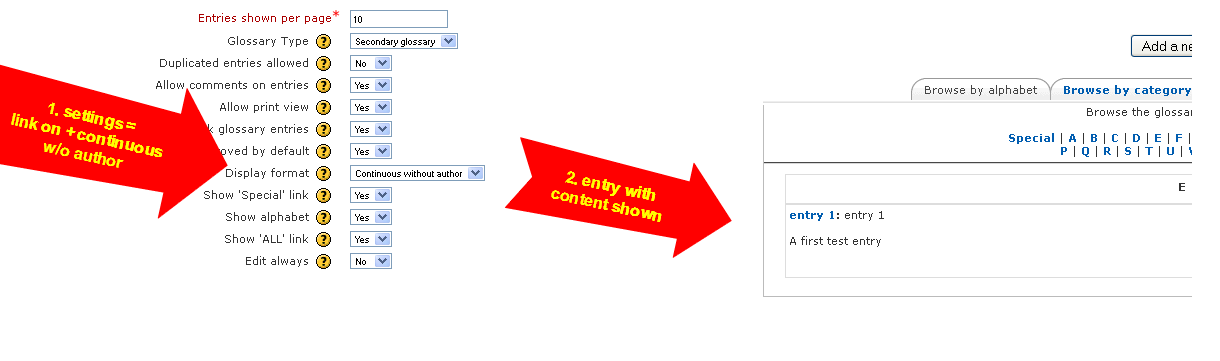
I hope that these images do shine a light on our issue.
Thanks for your help.
Julian
P.S. We're aware about the 1.9.9 upgrade necessity.
In reply to Julian ter Huurne
Re: Automatic linking with entry list display format result in 'empty' entries
by Joseph Rézeau -
Julian,
I'm lost... In the copy your screenshots that I attach, it looks as if the "entry 1" words are hyperlinked (they appear in blue). If that is the case, then it's a bug.
Could you send me a user's account to your site so I can see for myself what is happening? (my email is in my profile).
ATB
Joseph
I'm lost... In the copy your screenshots that I attach, it looks as if the "entry 1" words are hyperlinked (they appear in blue). If that is the case, then it's a bug.
Could you send me a user's account to your site so I can see for myself what is happening? (my email is in my profile).
ATB
Joseph

In reply to Joseph Rézeau
Re: Automatic linking with entry list display format result in 'empty' entries
by Julian ter Huurne -
Thank you Joseph. I sent you a message and can follow it up when I'm in the office later today.
Cheers,
Julian
Cheers,
Julian