hi...
I would highly appreciate if anybody tell me how to bring an audio file in lesson pages.
Another query need to be cleared that which type of audio files can be added in pages.
Please tell me the whole process of above discussed problem.
Thanks for your time and consideration.
If you (as administrator) turn on the multimedia filter on your site, you will be able to automatically embed an mp3 player in lesson pages by simply creating links to mp3 files.
See an illustration showing the player in a quiz question (it works the same in a lesson):
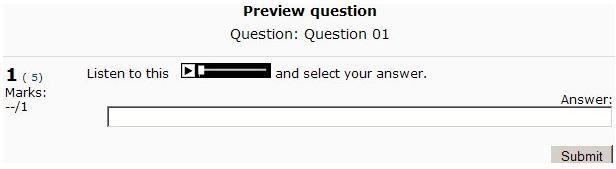
Hope this helps,
Przemek
See an illustration showing the player in a quiz question (it works the same in a lesson):
Hope this helps,
Przemek
Hello Naveen,
I prefer MP3s as the filter for this is good.
You can add it as a resource or put it in manually. To do it manually:
Add a useful word into where you want the audio file using the Html editor, then select this text and click on the add link button. browse for your file and select. Switch to non HTML ( the <> sign) and delete the word you put in, so the link doesn't actually go around anything. You may not be able to see the audio controls until you turn off editing - it depends on where you have put the audio link. Also, where you have it will affect whether the controls are 'big' or 'small' - for instance in a lesson it's small as a resource it's big.
There's good information in Moodle soca about this too. Make sure your MP3 filter is switched on in the filters management.
Hope it helps!
I prefer MP3s as the filter for this is good.
You can add it as a resource or put it in manually. To do it manually:
Add a useful word into where you want the audio file using the Html editor, then select this text and click on the add link button. browse for your file and select. Switch to non HTML ( the <> sign) and delete the word you put in, so the link doesn't actually go around anything. You may not be able to see the audio controls until you turn off editing - it depends on where you have put the audio link. Also, where you have it will affect whether the controls are 'big' or 'small' - for instance in a lesson it's small as a resource it's big.
There's good information in Moodle soca about this too. Make sure your MP3 filter is switched on in the filters management.
Hope it helps!