Or you could say that browsers are behaving ok but default editor of moodle 1.9.7 - HTMLArea - has never supported any other browsers than IE and Firefox. Opera can be masked to work like IE and with some minor changes it would be possible to use also latest versions of Opera as Opera & Chrome with HTMLArea but in current moodle 1.9.7 lib/moodlelib.php and lib/editor/htmlarea/htmlarea.php prvent this.
When moodle 2.0 is stable it will be possible to use dragmath with most available browsers and tinymce (new default editor) - I have personally had problems only with Safari that has some strange difficulties with java sometimes.
I have also had problems with java on the mac. I thought that with the latest software update the problems were resolved but maybe not. I did not have any problems using the drag math on moodle 2.0 but we've since downgraded to 1.9.7. We're using it via MAMP1.8.4 on a os x 10.4.11. Thanks for the info.
Have you checked / tried to upgrade your Mac version of Java?
DragMath requires Java 1.4.2 or later.
The problems I have had with Safari (Windows version and my test plugins on my plugindemo site) were not similar - in my case applets froze the whole browser after adding certain tags which might be a Safari & Java bug (don't know the reason yet - all other browsers work ok) and to avoid those problems I totally disabled Dragmath on Safari from my test plugins.
I typed java -version in terminal and got this reply:
java version "1.5.0_19"
Java(TM) 2 Runtime Environment, Standard Edition (build 1.5.0_19-b02-306)
Java HotSpot(TM) Client VM (build 1.5.0_19-138, mixed mode, sharing)
So I should be covered. I'ved also had problems with java applets running --or not running really--on Safari. I think I'm going to re-run the latest software update and repair permissions and see if that helps. If not, how did you disable dragmath on just one browser or do I misunderstand?
Thanks.
Best regards,
Najah
In my tinymce plugins I have used a code like this to show different message in Safari instead of applet:
<?php
if (check_browser_version("Safari", 0)) {
?>
<h2>Dragmath is disabled</h2>
<p>Safari stops responding if you try to use Dragmath.</p>
<?php } else {
?>
...applet tags here
<?php }
?>
I understand now, -disabling is unnecessary because it doesn't work. So, you've inserted an alert to inform fellow instructors. Thanks for the info. --best regards, Najah
While Safari is still limited as far as GUI editing, dragmath should work fine in firefox. You don't indicate from where and how you installed, so it may be a versioning issue, but I am leaning towards the theory that on your workstation the dragmath geometry is just getting clipped, so that the you can't see top x pixels of dragmath. This can easily be adjusted, but it would be helpful to look at your moodle from a different work station to confirm whether this is indeed the case and whether you wish to change the parameters
Following your advice, I checked the applet on a PC running Vista with Fire Fox. It worked just fine. I could see all the menus and everything looks fine. However FireFox on the Mac, which is my workstation, does not render the applet correctly. I don't think it is a java issue because the applet does load and start. It just doesn't work. I have had some java problems in the past those seemed to be resolved with the one of the later patches from Apple. I don't think the top pixels are getting clipped off. I can see the spot where the menu belongs. It's just empty. Please see the screen shot below. Thanks for your advice.
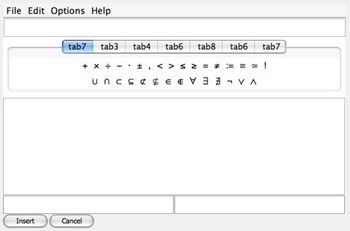 Following your advice, I checked the applet on a PC running Vista with Fire Fox. It worked just fine. I could see all the menus and everything looks fine. However FireFox on the Mac, which is my workstation, does not render the applet correctly. I don't think it is a java issue because the applet does load and start. It just doesn't work. I have had some java problems in the past those seemed to be resolved with the one of the later patches from Apple. I don't think the top pixels are getting clipped off. I can see the spot where the menu belongs. It's just empty. Please see the screen shot below. Thanks for your advice.
Following your advice, I checked the applet on a PC running Vista with Fire Fox. It worked just fine. I could see all the menus and everything looks fine. However FireFox on the Mac, which is my workstation, does not render the applet correctly. I don't think it is a java issue because the applet does load and start. It just doesn't work. I have had some java problems in the past those seemed to be resolved with the one of the later patches from Apple. I don't think the top pixels are getting clipped off. I can see the spot where the menu belongs. It's just empty. Please see the screen shot below. Thanks for your advice.