I am working with a company to setup a Moodle system which will be used by about 40.000 people. Now I am having problems trying setup a landing page for a course.
Various institutions will link directly to the course and I have setup session based themes and group themes. This all works very nicely.
However, the company I am working for wants the course page to be very graphical and not using any of the default course formats. Basically just a big image with a few nice, colorful big text links. The actual course is a SCORM based Flash game..
Can anyone give me any tips or suggestions on how to do this?
If I have to I'll write my own Course Format, but I'd prefer not to have to code (I do nothing else all day long already...)
Dear Pepijn,
My only thought would be to customise the My Moodle page - /my/index.php to incorporate the large image with the links. I realise that this is coding but should be less work than creating a course format. Then force everybody to use MyMoodle in the administration settings.
Cheers,
Gareth
My only thought would be to customise the My Moodle page - /my/index.php to incorporate the large image with the links. I realise that this is coding but should be less work than creating a course format. Then force everybody to use MyMoodle in the administration settings.
Cheers,
Gareth
Hi Pepijin
not exactly what you are asking for, but similar. Some time ago I created a course concept based on a very graphical idea.
This is the course page:
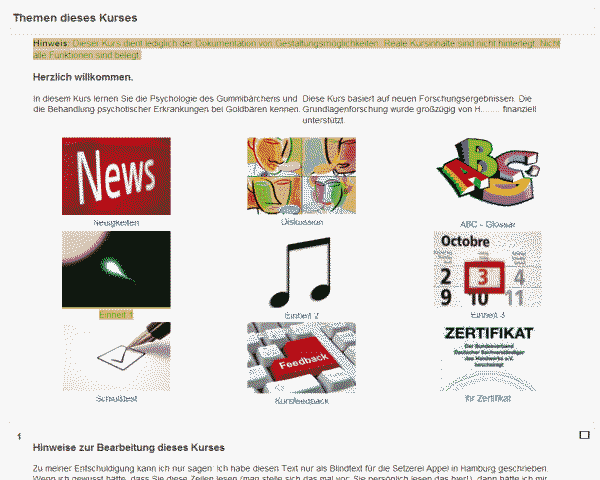
And this is a unit, linking to course activities and back to the course page:
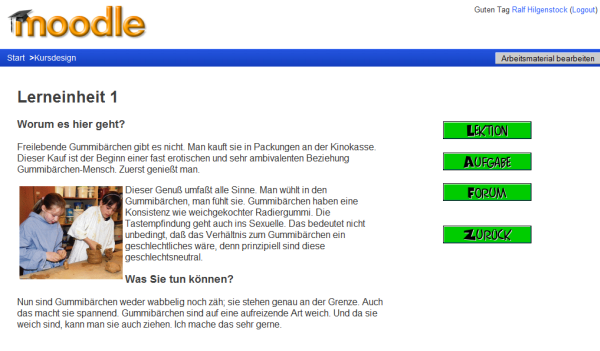
This course uses the topics or weekly course format. All blocks are hidden and weeks/topics are not shown (via settings not via eye symbol) at the end.
Course starting page contains a table with pics and links to moodle webpages in the topics (picture1). The webpages contains introduction texts und buttons linking to a lesson, an assignment, a forum in this topic and a back button to the course page (picture2).
After all pages, activities and links are created in administration-settings you say visible topics/weeks1. Topic1/week 1 should be empty and hidden afterwards.
The main trick is that you can link to ressources and topics in invisible topics. There is a difference between hoden and invisible. Hidden means 'no access'. Invisible means 'not yet shown'.
This concept can be realized with all actual Moodle systems.
ralf
not exactly what you are asking for, but similar. Some time ago I created a course concept based on a very graphical idea.
This is the course page:
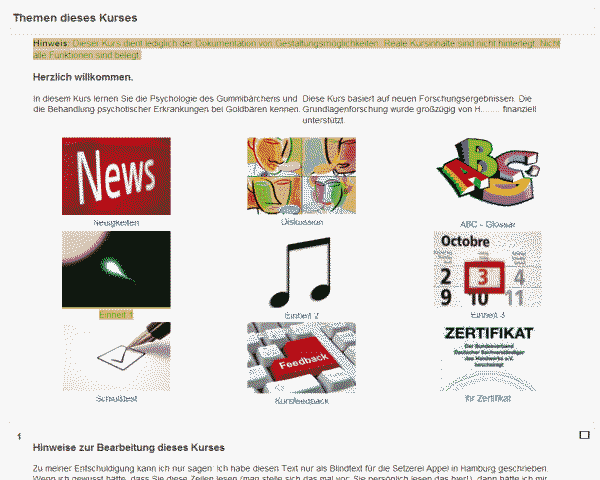
And this is a unit, linking to course activities and back to the course page:
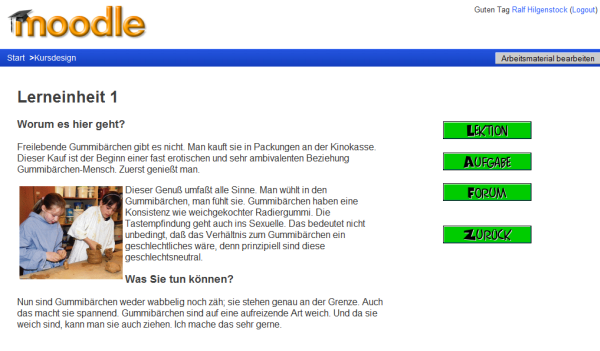
This course uses the topics or weekly course format. All blocks are hidden and weeks/topics are not shown (via settings not via eye symbol) at the end.
Course starting page contains a table with pics and links to moodle webpages in the topics (picture1). The webpages contains introduction texts und buttons linking to a lesson, an assignment, a forum in this topic and a back button to the course page (picture2).
After all pages, activities and links are created in administration-settings you say visible topics/weeks1. Topic1/week 1 should be empty and hidden afterwards.
The main trick is that you can link to ressources and topics in invisible topics. There is a difference between hoden and invisible. Hidden means 'no access'. Invisible means 'not yet shown'.
This concept can be realized with all actual Moodle systems.
ralf