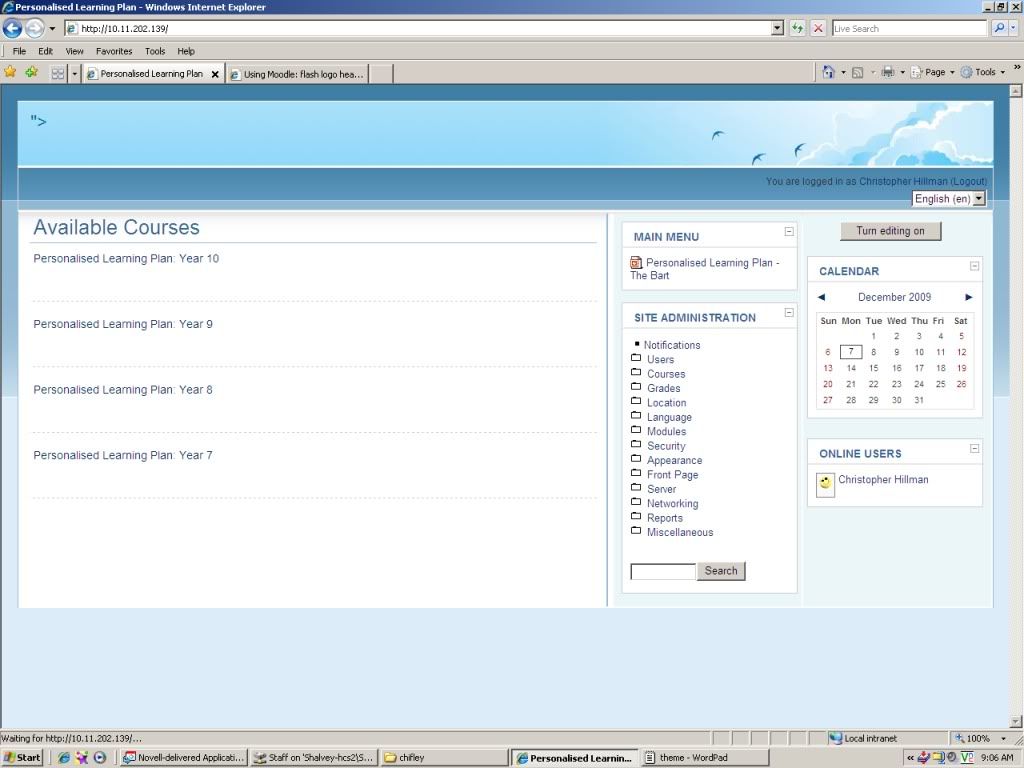hi... Before we start, i have read the many other peoples problems with flash logos and also the complaints that it is slower running. I'm trying to add it anyway despite the problems...
My problem is that i edit the line of code here
<?php if ($home) { // This is what gets printed on the home page only
?>
<?php print_container_start(true, '', 'header-home'); ?>
<h1 class="headermain"><?php echo $heading ?></h1>
<div class="headermenu"><?php echo $menu ?></div>
<?php print_container_end(); ?>
and change it to this... (Keep in mind im terrible with php... this is actually the first time im using it.)
<?php //Accessibility: 'headermain' is now H1, see theme/standard/styles_layout.css: .headermain
if ($home) { // This is what gets printed on the home page only
?>
<?php print_container_start(true, '', 'header-home'); ?>
<h1 class="headermain
<script type="text/javascript">
AC_FL_RunContent( 'codebase','http://download.macromedia.com/pub/shockwave/cabs/flash/swflash.cab#version=9,0,28,0','width','970','height','146','align','absmiddle','title','headershalve','src','header','quality','high','pluginspage','http://www.adobe.com/shockwave/download/download.cgi?P1_Prod_Version=ShockwaveFlash','bgcolor','#660000','movie','header' ); //end AC code
</script>
<noscript>
<object classid="clsid:D27CDB6E-AE6D-11cf-96B8-444553540000" codebase="http://download.macromedia.com/pub/shockwave/cabs/flash/swflash.cab#version=9,0,28,0" width="970" height="80" align="absmiddle" title="header">
<param name="movie" value="Flash Shavley campus.swf" />
<param name="quality" value="high" />
<param name="loop" value="true" />
<embed src="="<?php echo
$CFG->themewww.'/'.current_theme() ?>/pix/bg/header.swf" width="970" height="80" align="absmiddle" quality="high" pluginspage="http://www.adobe.com/shockwave/download/download.cgi?P1_Prod_Version=ShockwaveFlash" type="application/x-shockwave-flash" bgcolor="#660000"></embed>
<h1 class="summary"><?php echo $COURSE->summary ?></h1></h1>
The parent theme which i am using is Sky_High by moodleman. I'm not sure if my coding is wrong, and if it is, can someone point me in the right direction.
My problem is that when i preview the theme after saving it; the original header is gone but my header is not showing either. The text from my database just shows ";>" where it is supposed to say "Personalised Learning Plan" and the flash thing that im implementing does not show. If you need screenshots or uploads of particular files please let me know; as i need desperate help, im trying to personalise my website to make it similar to the school website; to do so, i need the flash images working.
Thanks in advance.
Chris.
<?php print_container_end(); ?>
i have the header.swf in the same place the header.gif is located. (theme\pix\bg\header.gif)//(theme\pix\bg\header.swf)