Sasuke, LOL no worries, nothing is critical here

That error indicates that moodle needs more memory than PHP was allowed to give it.
Increase PHP's memory limit, either by adding:
* memory_limit = 32M to your php.ini file (recommended, if you have access).. 32 is notmandatory, if yuou have resources you can raise for 64 or so..
* ini_set('memory_limit', '32M'); in config.php
* php_value memory_limit 32M in your .htaccess file in the moodle root
Some hosts allow a PHP.ini in the root of your site.
Depending on the amount of modules you have enabled and their 'impact' on the site you may need to increase the memory_limit even more (sometimes to 30 MB or more). Experiment with what memory value works for your needs.
You may need to restart your
server before the php.ini settings take effect.
good luck!
Amr Hourani
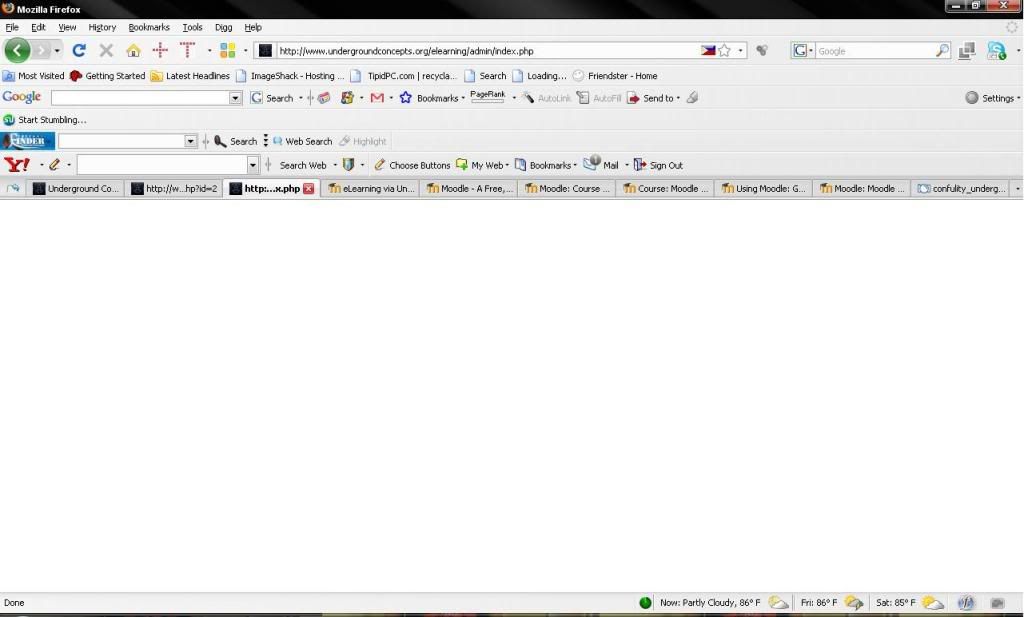 [/IMG]
[/IMG]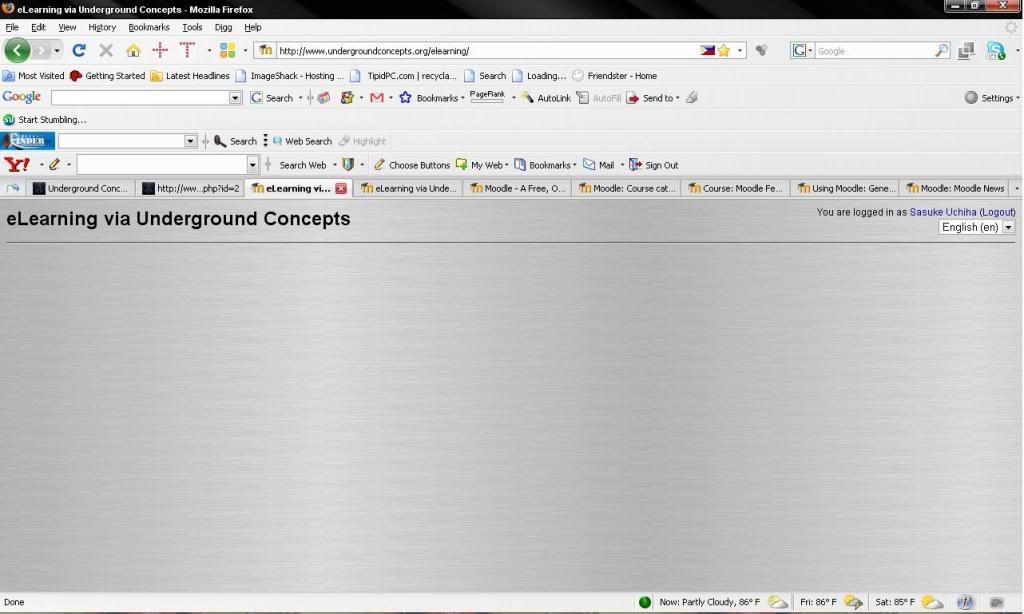 [/IMG]
[/IMG]