Hello everyone,
I am an occasional and somewhat inexperienced Moodle user; as I manage a training program through which a lot of people need to register for a lot of short training sessions, a colleague suggested we use Moodle. I am quite satisfied with it and it works great. However I just ran into a glitch and I cannot find a solution.
I was editing a Topic description in a Course I created. In said topic I added a table (one row, two columns: one for English text, one for French. I'm with a Canadian Fed. gov't department ) under one that already included the table. Once I was done editing said table and text, I clicked on save, and here is what I got:
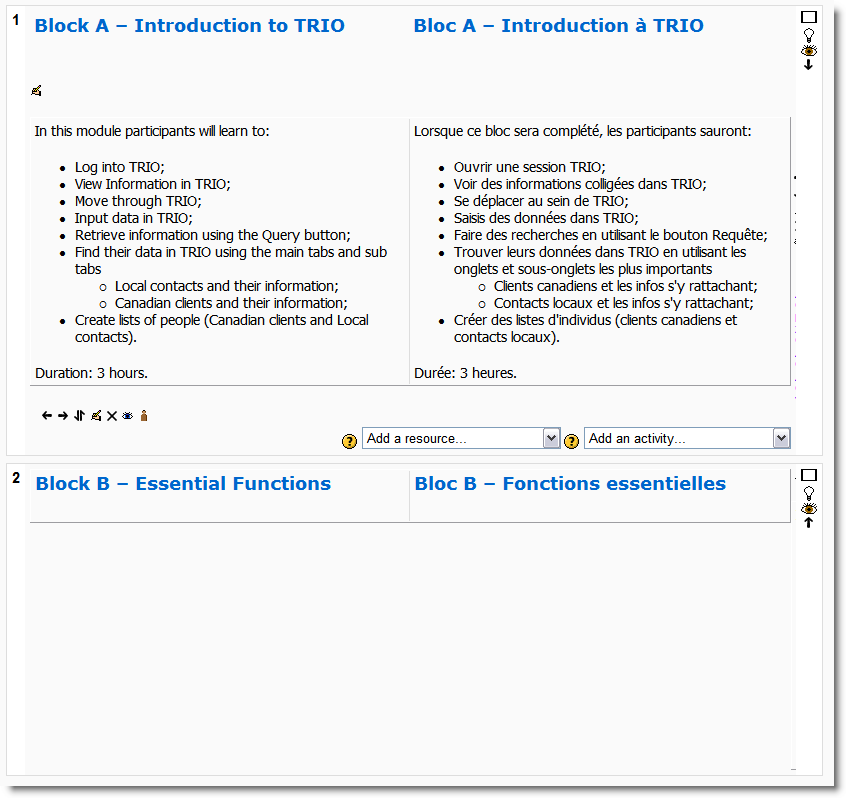
As you can see, in Topic 2, the second table (under the heading) shows up to the right (instead of under), and the editing tools that would allow me to correct it show up off-screen. As the table is set to '100%' of width, I thought I'd just make the browser window wider, to no avail.
How do I correct this situation? I'm assuming I'd need to open the file with a text editor and edit it there, erasing the arrant table and then going back to Moodle? How do I prevent that from happening again?
Any help would be greatly appreciated!
Carl