I am trying to network a few moodles on the same hosted server.
I follow the documentation but I get stuck when moodle need a public key.
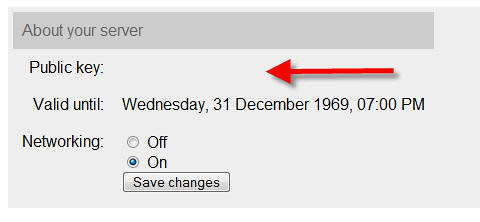
I search the support forums for hours looking for a solution but everything I have tried has not worked.
Current Setup:
- Basic hosted account at bluehost.com
- dedicated ip
- LINUX
- php5
