We run Elluminate 7.0, but I'm unable to make it run.
One thing. While configuring your module you must first save the settings before pressing the Test button. If you fill the form and press the test button, without saving data you will be calling elluminate server with the previous version of data. The first time, it means "nothing"
I really don't know where to create - in elluminate - a user with web services permissions.
is adapter = default?
It does support Elluminate 7.0 and that is what it was developed with.
The test button works just as you described. This is also what the configuration form describes.
You must get the SDK from Elluminate in order to get the web services handler. It's not shipped as a default option with the manager just yet (I don't believe). The SDK documentation describes how to setup a user with permissions on the Elluminate server for web services. This is something that Elluminate can help you with.
And, yes, adapter = 'default'. We didn't use a custom modified adapter on the Elluminate server, it's just using the default as it supported every feature we needed to develop this module.
I hope that helps.
Thank you so so much!.
I will see in the Installation CD that we have includes the SDK, if not I will contact Elluminate Support.
Eduardo
Hello Eduardo -
If your Elluminate server installation CD has the SDK included, you will see an indication right on the CD "Includes SDK 2.0!" and it will indicate that the version of the Elluminate Live! Manager included is 2.0.3. If it doesn't have this indication, you'll need to request a new CD that includes the SDK in order to get the webservices handler. In our next release, the webservices handler will be packaged in.
Valerie Schreiner Product Manager, Elluminate
Thank you. Elluminate Inc. sent us the CD!. We now have the SDK.
Eduardo
This code allows the integration to seamlessly support Moodle 1.7 and earlier versions. The updates are in the Moodle Contrib CVS repository right now and should be available via the regular download system shortly.
Thanks,
Pat
Well it's just like any other Moodle block and module, you must first visit your the /admin/ section of your site. And then you need to configure the Elluminate Live! module on your site to setup the location of your ELM server and the username / password you'll be using to access it. After you save those settings there is a 'Test Connection' button that you can use to verify that everything is setup and working correctly.
Also, with the recent restructuring of the Moodle Contrib CVS you'll want to use a different link than you can find in the Modules and Plugins database page here on moodle.org.
The download links are as follows:
http://download.moodle.org/download.php/plugins/blocks/elluminatelive.zip
http://download.moodle.org/download.php/plugins/mod/elluminatelive.zip
These links are for the block code and module code, respectively. You'll probably want to rename the downloaded files elluminatelive-block.zip and elluminatelive-mod.zip so as to avoid any unnecessary confusion. Also, the README file is contained within both of those zip archives.
We have Elluminate (incl SDK) and Moodle installed on our server. We are experienced Elluminate users, but new to Moodle.
We have downloaded, unzipped and installed the Elluminate Live Module and Block. Neither is listed when I log in as Admin to Moodle.
Can you please provide step-by-step instructions on how to proceed so we can use the integration tool to schedule and access Elluminate sessions through Moodle?
Your help is much appreciated.
Actually i am not able to install Elluminate including SDK. Even i am not able to understand,
- The purpose of using SDK
- From where i can get SDK
- Is it freeley available
- SDK will be installed at the server end where moodle has been installed.
Thanks
Devesh M
Hello Devesh,
I am not sure I can be of much assistance, but I will try.
1. I do not know the purpose of using the SDK, but at the time I did the install on our server, the SDK was required for the Moodle-Elluminate integration to work. We are no longer using the ELM (local server version) of Elluminate.
2. The SDK is available from Elluminate when you purchase the ELM (Elluminate Live Manager) for install on your server.
3. No it is not free...you have to pay for licensing Elluminate if you wish to have it on your server (or hosted by Elluminate). They do offer a "3 for free" option, but as far as I know, this cannot be integrated directly with Moodle. Check www.elluminate.com.
4. Yes the SDK will be installed on your server along with the ELM. If you use Elluminate's hosted (ASP) option, you do not need the SDK loaded.
Mike and Justin can probably provide better answers.
Ellen
Thanks for your reply. Your answers are sufficient for my solution here.
Regards,
Devesh M
http://www.myownstuffs.com/
- an occasional inability to update meetings
- not displaying the form interface to update the reserved seat count for a meeting
- meetings will not have the creator's user ID changed if editing by a user who didn't create the meeting
- a few addslashes() fixes
In my Moodle 1.6.3 site, the default Moodle settings for the ElluminateLive module (Administration -> Configuration -> Modules -> ElluminateLive Meeting -> Settings) are:
elluminatelive_server: http://localhost
elluminatelive_adapter:
elluminatelive_auth_username:
elluminatelive_auth_password:
If I create a new Meeting activity without changing the above settings, I get the error "Server not found" -- not a surprise!
Can someone help me out with the settings?
As far as I know (after communication with Elluminate on this), Moodle cannot be integrated with vRoom.
I find that hard to believe! After all, the vRoom announcement was made in a moodle.org forum. Why else would a member of the Moodle community be interested in such an announcement UNLESS vRoom could be integrated with Moodle?
Seriously, if vRoom doesn't integrate with Moodle, then I demand a free upgrade to the Elluminate Academic Edition

The other thing we like is that they have always listened to any suggestions we have made - they really DO listen to their customers!
And let me make this clear - I do NOT work for them nor am a reseller! However, our centre has been recognised as a Centre Of Excellence by them which is a real honour!
Cheers
Val
In coordination with the team at Elluminate Live! we're made a lot of changes to the Elluminate Live! Moodle integration code.
In accordance the MoodleDocs page has been updated: http://docs.moodle.org/en/ElluminateLive_module
The code has been checked into Contrib CVS and should be appearing up on anonymous access and also via the download server with the same links for the block and module code (both have been updated):
http://download.moodle.org/download.php/plugins/blocks/elluminatelive.zip
http://download.moodle.org/download.php/plugins/mod/elluminatelive.zip
This new code is using a custom Moodle adapter on the Elluminate Live! server and there are supplied instructions in both the module README file and the MoodleDocs page, linked above, to enable this adapter functionality on your server.
The following is a list of changes made:
Elluminate / Moodle Integration Changes:
- JNLP files no longer contain junk HTML at the bottom.
- A custom 'moodle' adapter is to be used as the default value.
- The recording options for a meeting have been changed to 'None', 'Manual', and 'Automatic' to make more sense.
- The seats input field for meetings was changed to a text box and added a link which opens a popup window that will check for seat availability by pulling in data directly from the form.
- Changed the 'Test connection' button in the module configuration page to pull data from directly from the form. Previously you had to submit the form and then go back to the configuration page to perform the connection test.
- Boundary times are now a module configuration option where an administrator can allow for teachers to choose their own meeting boundary times (available options are the same as the ELM manager 15/30/45/60 minutes). The administrator can force a default boundary time for all meetings as well (not allowing teachers to choose a specific time on their own).
- Moodle can recognize multiple recordings for a single meeting and recordings can be deleted from within Moodle.
- Added a link to the Elluminate support URL where you can verify your setup and get technical help along with a 'Join Meeting' link.
- Included files for implementing the custom Moodle adapter (it is now the default adapter value entered in the module configuration form) in Elluminate Live! server.
- Using a custom JAR file with a command to check whether the server has seat reservation enabled or not. The form components for seat reservation will not be drawn if this option is not enabled. NOTE: it is enabled by default.
I try to do Moodle 1.6.5 + Elluminate 7 integration but i got problem when using IE browser. When clicking "join meeting", it try to launch Elluminate but after a while, the error come out:
Any idea?
java.io.FileNotFoundException: C:\Documents and Settings\leungalx\Local Settings\Temporary Internet Files\Content.IE5\CVCXSJWB\meeting[1].jnlp (系統找不到指定的檔案。)
at java.io.FileInputStream.open(Native Method)
at java.io.FileInputStream.(Unknown Source)
at java.io.FileInputStream.(Unknown Source)
at com.sun.javaws.jnl.LaunchDescFactory.buildDescriptor(Unknown Source)
at com.sun.javaws.Main.launchApp(Unknown Source)
at com.sun.javaws.Main.main(Unknown Source)
You should be able to download the new code (only for the module) sometime soon from the standard download link. If you open the lib.php file, the ID tag at the top of the file should read:
$Id: lib.php,v 1.12 2007/06/07 13:40:57 jfilip Exp $
If the version listed is 1.11 then you still have the old file.
Let me know if that fixes your problem when you can get the new file, thanks.
Hi Justin,
I've been reading you here on Moodle for a while. Then dug into the elluminate bridge code and emailed another Justin and never looked at the last name - you are one and the same! You are indeed the guru of this site. You are also the guru at Elluminate. Finally after 5 level 2 techs at Elluminate and almost 2 months I asked, "can I talk to who wrote the code at Elluminate?" to which they replied: an outside source but only the top manager has access to his name and I couldn't get your name and could not likely ever talk to you! I feel very lucky to get your expert help and appreciate your time. Thanks and your code is an amazing work which I hope someday to understand but it seems far harder than vba code.
James
Hi Justin
You seem to be the guru here on the Elluminate Moodle integration so I wonder if I could ask a couple of questions. I note that the Moodle documentation for the Elluminate module refers to the ability to set up a "private" meeting but my question is, how do I add participants for that meeting? There appears to be no way in the Moodle module that I can see to do that so currently if I make the meeting private, none of my students can see it. If I say the meeting is NOT private, then everyone can see it.
I was hoping there would be a way to add students to an Elluminate meeting and say "these students but not those students" can attend this Elluminate session. Is that possible using the Elluminate-Moodle integration module?
Also I noted somewhere a reference to being able to keep track of the attendees for each session. I assume the ability to do that is related to the previous question.
Finally, is it true that the "Elluminate Bridge for Moodle" is a separate product that is only accessible to persons utilizing an SAP version of Elluminate and not those that have an ELM arrangement with Elluminate. I wonder if some of the additional "features" that I have heard about (such as those mentioned above) are only the domain of those that have a hosted solution with Elluminate.
Cheers, Bill
I have some of your answers below. I just installed mine this month (sas) and have spent some time at both elluminate and moodle searching too. I talked to one elluminate expert at elluminate and here is what I know/solved and what I am still working on:
Want:
1. How to see grade attendance. currently, I can only click participants (who came), click on my course in their profile, and click activity reports but I have no idea if it is averaged into grade as it never shows there
2. see session attendance
3. be able to delete recording and rename
Know
1. don't change format of course to labels - hides elluminate link!
2. must add teachers/students first at assign roles before you can use the feature to edit moderators/students. It stumped me too but works fine. (make sure you have enrolled students to see)
3.don't add elluminate link for your teachers to help them out -it puts YOUR name on elluminate session even when they log into it! (note, as admin, you can make a link and yet when a teacher logs in and adds a link, they will never see you as another moderator to add UNLESS you also assign yourself as a teacher
4. cron must be running or recordings do not show up (they don't email recordings, they show up under elluminate link where it says, join session
5. officially only moodle 1.8 is supported & I have 1.9 but am not going back to check features!
Elluminate has only one page on the integration in their knowledge base - I was called today to add my tips above to it. Searches are mostly fruitless for now so we must be in new territory
Good luck, hope you and I can find the answers together somehow
JT
Validation Output: 9 Errors
Line 134, Column 12: "input" is not a member of a group specified for any attribute.
<form input action="http://moodle.connectingwaters.org/mod/elluminate/attendance
✉
Line 134, Column 142: document type does not allow element "input" here; missing one of "p", "h1", "h2", "h3", "h4", "h5", "h6", "div", "pre", "address", "fieldset", "ins", "del" start-tag.
…t type="hidden" name="id" value="65"/><input type="hidden" name="sesskey" val
✉
The mentioned element is not allowed to appear in the context in which you've placed it; the other mentioned elements are the only ones that are both allowed there and can contain the element mentioned. This might mean that you need a containing element, or possibly that you've forgotten to close a previous element.
One possible cause for this message is that you have attempted to put a block-level element (such as "<p>" or "<table>") inside an inline element (such as "<a>", "<span>", or "<font>").
Line 134, Column 199: document type does not allow element "input" here; missing one of "p", "h1", "h2", "h3", "h4", "h5", "h6", "div", "pre", "address", "fieldset", "ins", "del" start-tag.
…" name="sesskey" value="SJ0qtvM0NQ" /><h2 class="main">Nothing to display</
✉
The mentioned element is not allowed to appear in the context in which you've placed it; the other mentioned elements are the only ones that are both allowed there and can contain the element mentioned. This might mean that you need a containing element, or possibly that you've forgotten to close a previous element.
One possible cause for this message is that you have attempted to put a block-level element (such as "<p>" or "<table>") inside an inline element (such as "<a>", "<span>", or "<font>").
Line 134, Column 249: element "center" undefined.
…"main">Nothing to display</h2><center><input type="submit" value="Update atte
✉
You have used the element named above in your document, but the document type you are using does not define an element of that name. This error is often caused by:
incorrect use of the "Strict" document type with a document that uses frames (e.g. you must use the "Frameset" document type to get the "<frameset>" element),
by using vendor proprietary extensions such as "<spacer>" or "<marquee>" (this is usually fixed by using CSS to achieve the desired effect instead).
by using upper-case tags in XHTML (in XHTML attributes and elements must be all lower-case).
Line 134, Column 305: end tag for "center" omitted, but OMITTAG NO was specified.
…t" value="Update attendance" /></form>
✉
You may have neglected to close an element, or perhaps you meant to "self-close" an element, that is, ending it with "/>" instead of ">".
Line 134, Column 242: start tag was here.
… class="main">Nothing to display</h2><center><input type="submit" value="Upda
Line 134, Column 12: XML Parsing Error: Specification mandate value for attribute input.
<form input action="http://moodle.connectingwaters.org/mod/elluminate/attendance
✉
Line 134, Column 12: XML Parsing Error: attributes construct error.
<form input action="http://moodle.connectingwaters.org/mod/elluminate/attendance
✉
Line 134, Column 12: XML Parsing Error: Couldn't find end of Start Tag form line 134.
<form input action="http://moodle.connectingwaters.org/mod/elluminate/attendance
✉
Line 134, Column > 80: XML Parsing Error: Opening and ending tag mismatch: center line 134 and form.
…gwaters.org/mod/elluminate/attendance.php" method="post"><input type="hidden"…
✉
i don't know how to make the settings correct.
I am using Moodle 1.8 and My settings for this Module is:
elluminatelive_server: http://localhost
elluminatelive_adapter: default
elluminatelive_auth_username:
elluminatelive_auth_password:
elluminatelive_user_duration:1
elluminatelive_boundary_default:15
elluminatelive_ws_debug:No
I saved my settings before Testing Connection but it said
Thanks advance!
Can someone provide some idea of how much Elluminate costs. I am part of a group that is launching a eLearning in Guyana and the Caribbean in September and we trying to decide between DimDim, Wimba and Elluminate.
Any information would be most helpful
When I tried to install the Elluminate Live Module (Moodle 1.9, PHP5.2, MySQL 5.0.24) I got the error message
1101: BLOB/TEXT column 'description' can't have a default value in the prefix_elluminatelive table.
A simple way to fix this is to open the file <moodle_directory>/mod/elluminatelive/db/install.xml and to remove DEFAULT="" from the XML table definition
<FIELD NAME="description" TYPE="text" NOTNULL="true" UNSIGNED="false" DEFAULT="" SEQUENCE="false" ENUM="false" PREVIOUS="name" NEXT="meetingid"/>
You may have to delete previously created elluminatelive tables from the database before you refresh http://my.moodle.com/admin/ .
I hope this is helpful for someone.
Cheers!
Anatol
The message I mentioned above is not necessarily the best way. The installation may work initially but you may get errors later when you are actually using the module.
If you get a warning or error that a text field can't have a default value you may instead edit the MySQL "my.ini" file and change the line
sql-mode="STRICT_TRANS_TABLES,NO_AUTO_CREATE_USER,NO_ENGINE_SUBSTITUTION"
to
sql-mode=""
Restart the MySQL server.
See also: http://bugs.mysql.com/bug.php?id=14306This should also solve future issues with installing other modules.
Cheers!
Anatol
Does any one knows hoe to connect new Elluminate live V9.5 with moodle.
I've tried but seems like there is no new bridge avalible for it.
please help to solve this issue. or can you recommend other Open Source powerful LMS with working bridge.
thans.
Latest version of moodle
Moodle 1.9.5+
MOODLE_19_WEEKLY
on CentOS 5.2 2.6.18-128.1.16.el5 #1 SMP Tue Jun 30 06:07:26 EDT 2009 x86_64 x86_64 x86_64 GNU/Linux
Elluminate 9.5 - server Redhat Linux 2.6.9-42.ELsmp #1 SMP Wed Jul 12 23:27:17 EDT 2006 i686 i686 i386 GNU/Linux
Moodle bridge from http://docs.moodle.org/en/ElluminateLive_module
thank you
Olzhas
I am having the same problems. I have Elluminate 9.5 ELM and Moodle 1.9.3 and its just not talking the same language that it did with elluminate 9. if you find out anything please post here and I will do the same.
Connie
Hi all,
I want to retrieve an elluminate object in a particular course (I have added an Elluminate activity previously on this course) from the elluminate server because I want to get some timing info about the Elluminate activity I've just added in that course; giving that the timing info (such as time to start, time end .. etc..) is only available from the Elluminate server (over https connection) and not stored on the database at all, so I done the following:
$elluminates = get_all_instances_in_course("elluminate", $course)
foreach ($elluminates as $elluminate) {
$meeting = elluminate_get_meeting($elluminate->meetingid); //this function will get the $meeting object from the Elluminate server, so it will take around 5 seconds
echo "end time: " . $meeting->end;
}
this piece of code works like a charm ONLY after the first time. i.e. when i log in to moodle, and run this code for the first time, it will give an error because it couldn't retrieve the object for the first time, but if i try to run it after that it will work perfectly. it will give me this error again (for the first time of run only) if i log out from moodle and wait around 10 to 15 minutes without an activity then log in and run !!
i tried to use the function set_time_limit(0); but it didn't change anything.
any ideas ?
Where is that code running and where / what is the $course variable being initialised with?
I finally solved this problem by changing the $timeout & $response_timeout at line
6491 in elivenusoap.php file ..
I use Elluminate 9.6.0 with Moodle 1.9.7+ and followed the instractions of
http://docs.moodle.org/en/Elluminate_module
http://docs.moodle.org/en/ElluminateLive_module
without any luck. I get the following error:
Could not create new Elluminate Live! user account!
When I try to join a session and I get this error while testing the connection:
Connection test failed! Check your settings.
Anyone having the same problem?? any advice Anthony?
Leon
The problem was with port 80. it had to be like http://xxx:xxx:xxx:xxx:80 so when changed everything worked like a charm.
Cheers,
Leon
I'm having the same problem. I already call the Elluminate support but I didn't receive any good response.
Right now, I'm using Elluminate 9.7 (hosted here)+ Moodle 1.9.7.
I've follow this document:
http://docs.moodle.org/en/ElluminateLive_module
Let me explain more details about the problem:
------------------------------------------
- During the Elluminate 9.7 setup, I asked about if I want to configure a Standard Adapter (and the elluminate documentation says that I need to use Standard adapter for Moodle).
- After it, on Moodle Administration, I already configure Moodle Activity and Block:
- When I test the connection on Moodle, it cannot works.
- The unique way that it (the test) works is using the following configuration:
AdapterName: Default
Username: serversupport
Password: ********
- If the test runt with that configuration, the ellumination sessions aren't scheduled...
------------------------------------------
I tried to change user permissions, reconfigure the "configuration.xml" and many another ways....
But without any success...
Does anyone have a suggestion?
Thanks!!
You need to leave the adapter name setting in Moodle to the default value of: moodle. That is what you are setting up by modifying configuration.xml and installing the custom JAR file in Elluminate.
I'll try it this morning (it's 07:40 on Brazil!) and I'll post the results until this afternoon.
I tried to change by your suggestions, but I couldn't do it works... To make a better understanding, I'll attach my cutomized 'configuration' file!
Thanks everyone!
Does your configuration.xml contain modifications to it other than the changes required for the Moodle adapter? There are some things in there that look non-standard and it looks like you've got the Moodle adapter defined as the default in your file which is not what mine has. I'm not sure if the differences are based on you running Elluminate on Windows (I've only ever tested running the server on Linux and Mac OS X).
I think that your issue might be related to changes you have made to your configuration that don't have anything to do with Moodle or you didn't follow the setup instructions correctly for installing the custom Moodle adapter.
If the problem is with non-Moodle changes, you would have to talk to Elluminate to help sort out the problems. I know the instructions in MoodleDocs for ELM 3.0 and newer still work for the latest release.
About the configuration file, I made all change required by the documentation on Moodle, but I think the "different changes" was caused by Elluminate 9.7 setup.
When start the Elluminate Instance Manager, there's a part on setup that ask me if I want to configure an adapter (like Blackboard, CE, etc) and there's an adapter called "Standard Adapter".
I configure the Elluminate setting up the box on "Standard Adapter" (as the Elluminate documentation says if you need to use Elluminate with Moodle), and I think it causes the "different changes".
I'll try to pass this step without setting up this option, and then, start all change like the moodle documentation says.
About the adapter on Moodle, I'm sure that's everything right! I've follow all steps on documentation and I didn't see any error screen. Just that about the Elluminate connection (that I commented on my last post).
Then, I think this problem is caused by this 'configuration.xml'. Right now I'm trying to find a solution with Elluminate support and when it finish, I'll be happy to post the result here!
Thank you for all your patience and willingness to help.
Good Morning Everyone!
Today I could configure my moodle with elluminate live using the following solution(I expect that explanation can be usefull for everyone that has this same problem). I'll explain the problems and then the solution!
- First Problem: on Moodle Documentation:
The documentation says that I need to use the files that are on "elm30" folder, but... where are these files? Or this folder...?
I've talked about it with an Elluminate support technician, and he called me that I can found them opening the ElluminateLive plugin file that I downloaded here [http://download.moodle.org/download.php/patches19/elluminate_elm.zip], on elluminate_elm.zip\elluminate_elm\mod\elluminatelive\elluminate_addons\elm30\
- Second Problem: on Elluminate (9.7) Documentation:
This documentation says [on page 59] that if I need to use Moodle with Elluminate, I need to enable the Standard Adapter (or bridge, as you want) on the instance configuration. It isn't true (at least to me)!
If I enable this options and follow the Moodle documentation, everything stops to work... !
- The solution:
When I've disabled this option (Standard Adapter on Instance Configuration), followed the moodle documentation and used the correct files (please read my last posts. I was using wrong files...), everything worked fine!
Thanks everyone for all your help. And also Elluminate technician support.
Note: As a customer of the 2 softwares (Elluminate and Moodle), I suggest that you make clear these parts that talk about files locations and adapters configurations.
The documentation does state where those files can be found. This is the first time I've heard of problems with the information in the documentation since the instructions were first created in 2006 / 2007. The only change I could think of was to expand the part which says to look for the files inside the elluminate_addons directory and include the full path to that directory within the zip file:
http://docs.moodle.org/en/index.php?title=ElluminateLive_module&diff=67196&oldid=66380
I'm glad to hear that you got your problem sorted out, though.
hi ..
when i try to add elluminate instance in a course, the server displays : Internal Server Error page ... but when I return back to course page, I still can see that instance added and i can join sessions ...
when i navigated to another course, tried to add new elluminate activity instance, it will be added successfully without that error message ...
what's the reason behind that ?
http://docs.moodle.org/en/Debugging
Hi Mike and Justin,
Is it possible to have email alerts sent to users when new sessions are added to the calendar?
EllenK
Yes, it would be possible to add in functionality for that but there are currently no plans to implement something like that at this time.
Is it possible to backup and restore Elluminate session module information? Is it just an ELM function?
Thanks
This worked perfectly for us until this Wednesday. Previously, instructors can create Elluminate sessions and students can join the session with access (as default) to all basic functions (microphone, chat window, whiteboard, etc.). Now instructors can still create Elluminate sessions. However, when students join in the session, they don't have access to any functions. Whiteboard, chat window and microphone became gray area. Instructors can manually give them back the privilege, however, it will be a big trouble when instructors have a large class.
As far as I know, nobody changed any settings. Do you know what is wrong and how can I change it back?
Thank you so much!
Hi everybody!
Right now i'm using Moodle 1.9.7 with Elluminate 9.7 on a pilot environment. Everything (after a long support on moodle.org and Elluminate technical support) is working fine. But before to implement it on a production environment
I'm testing a disaster and recovery.
I'm using Windows 2003 Server Standard R2 SP2 + MS SQL 2005 Express on Elluminate Server. But... when I backup it by the Elluminate Instance Manager and restore by this tool, everything works fine on Elluminate, but on Moodle I can't scheduled any meeting.
After the restore, I tried to create a new meeting on moodle, and I didn't receive any error screen. When I click on "Join Session" I don't receive any error message too. But there isn't anything loading...
When I go to Elluminate Live Server Manager page, I see that creator of those meetings are written like Unknow (as I put on attached file).
Is it an issue or a specific problem with me? Can it be an issue with the backup (because I'm using MS SQL with the Elluminate Instance Manager backup)?
Note: I've fixed this problem removing the Elluminate adapter from moodle and installing it again. But doing it, I lose all my recorded sessions on Elluminate course. Is there any method to solve it better (without any loss)?
Thanks!

where is the "common module settings" for elluminate module in moodle ??
I can't specify to which group/grouping an elluminate session belongs !!!
anybody can help ?
Hi Murad,
To establish the settings for the Moodle-Elluminate Bridge, login as administrator to your Moodle site.
In the Site Administration menu, select Modules - Activities - Elluminate Live! Session.
Select Settings for the Elluminate Live! Session activity module.
Enter the following information in the settings configuration (note these instructions are for hosted Elluminate...SAS...they may be slightly different for ELM):
- Address (URL) of the Elluminate Live! scheduling server that has been enabled for web services access (provided in your welcome email from Elluminate).
- Username and password for the SAS account (provided in your welcome email).
- Default boundary time, in minutes, before the scheduled start time of a session. To enable teachers to set their own boundary time, select Choose.
- Specify whether you want web services debugging turned on (default = No).
Click Save Changes to save the configuration.
Click Test connection to verify you can connect.
Note: you may have to adjust the URL to http:// from https://.
In answer to your second question, there is no Group option when creating an Elluminate Live! Session. You can set Private session = Yes and select the individual students who will have access to the session.
Hope this helps.
EllenK
Hi Ellen,
thank you for your kind reply ..
I meant with "common module settings" like the one on the following image:
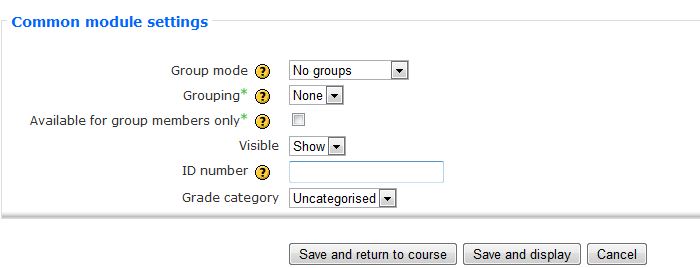
I didn't mean the global settings ...
this is really weird, since all modules in moodle support such "common settings" but elluminate does not !!!
I wish you add it in the next update of the elluminate module ..
Hi Ellen,
thank you for your kind reply ..
I meant with "common module settings" like the one on the following image:
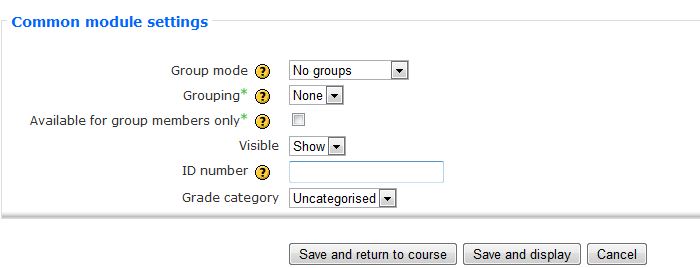
this is really weird, since all moodle modules do have "common module settings" but elluminate does not .. I wish you add it in the next update because it's very important ...
Are you using the SAS or ELM version of the Elluminate code? Groups and groupings support has been around for quite some time now in the ELM code but is not in place in the SAS version of the module.
If you are using the ELM version then you probably aren't running the latest version of the code which is available for download here:
http://moodle.org/mod/data/view.php?d=13&rid=557&filter=1
If it's the SAS version of the code that is maintained by Elluminate.
I have an account on elluminate severs, I then downloaded SAS version to use it..
but i do not know what is the difference between SAS and ELM !!!
will ELM work like SAS ?
if no, then I have to report this bug to elluminate, but i do not know how to report it !! can you tell me how?
You will have to contact Elluminate support. I'm not sure what their contact information is but they should have provided you some kind of documentation with your service I would imagine.
The SAS and ELM versions work similarly. The difference is that ELM is installed on your server rather than having the virtual meeting spaces hosted by Elluminate.
To contact Elluminate, email to support@elluminate.com.
Justin, Mike, or anyone in the know. Two questions. For those reading, I believe Justin and/or Mike maintans the ELM version and Elluminate the SAS version although they still outsource it I think to Open Knowledge Technologies and Remote Learner. More info about the SAS bridge is here
1. when will SAS and ELM each be ready for Moodle 2.0?
2. Since the ELM version is usually ready sooner, can I switch from the SAS version to the ELM version. I'm using elluminate through k-12 technology which may only pay for the SAS version. Is the ELM version cost more or require a much better server and if so what min specs are needed.
thank you for your expertise and help
James Tinley
Re: New Elluminate Live Module - Support for Moodle 2.0?
Hi,
I'm wondering if anybody else that has EL module integrated in their Moodle site has encountered a similar issue when upgrading to Moodle 2.0.
We did a test upgrade from M1.9.10 to 2.0.2. We have Elluminate Live module installed in our 1.9, and I was aware that the latest version posted here: http://moodle.org/mod/data/view.php?d=13&rid=557&filter=1 is for 1.9, but I just thought to give it a try and drop it in the upgraded Moodle 2.0, and indeed was unsuccessful. I then found out on Elluminate's website that they have a bridge package that supports Moodle 2.0 and is available from their download page. So I got the package and was about to install it, but on the new block/ mod confirmation page I noticed that it's called 'elluminate' now, not 'elluminatelive', thus moodle will treat it as a new install instead of an upgrade. I looked at some of the upgrade and install scripts in the package, and I think all my data in "mdl_elluminatelive_xxxxxxx" tables will not be transferred, which means that currently scheduled meetings will no longer be there and links to the recordings won't appear on the block. So is there any solution/ workaround/ hint to tackle this. Is the Elluminate Live Module posted in the plugin download page still being supported/ further developed to some extent?
thank you,
Dimas
Re: New Elluminate Live Module - Support for Moodle 2.0?
Elluminate tell me they have a Moodle Connector plugin that is supposed to work with Moodle 2. I have not tried it I a still doing things the hard way.
If you have any success please let us know.
John
Hi,
Is there a Moodle 2.0 compatible version for this module?
regards,
Dimas
I downloaded the module and I keep getting this message "Module "elluminate_sas" is not readable - check permissions" can you tell me why?
Did you find a version compatible with Moodle 2.0 or later?
I hope that there is a version 2.2 comptabile for this plugin as I really needed it.