I am installing moodle using a windows XP pc as my moodle server. I followed the directions in Windows installation using XAMPP.
I did two other installations onto local machines thinking that I would be ready when my server/pc came in. Well, I guess I wasn't ready. Everthing has gone well except that when I type in http://localhost I get the XAMPP for Windows instead of install.php. When I access remotely from home using moodle server ip address I get the same page loading. I am at home now and can't mess with the machine but I was wondering if anyone had a quick fix. Like everyone else around here I am a tinkerer and will probably figure it out but I thought maybe someone had some advice.
To summarize things, I know that php, apache, and mysql are all working. I can hit my ip address from outside the school's network. I probably do not have the proper folder in the proper place I guess. I am a real newbie at this type of stuff but I am enjoying the learning process. Anyway, thanks in advance to anyone who helps me out.
T.C.


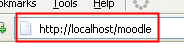

 ).
).