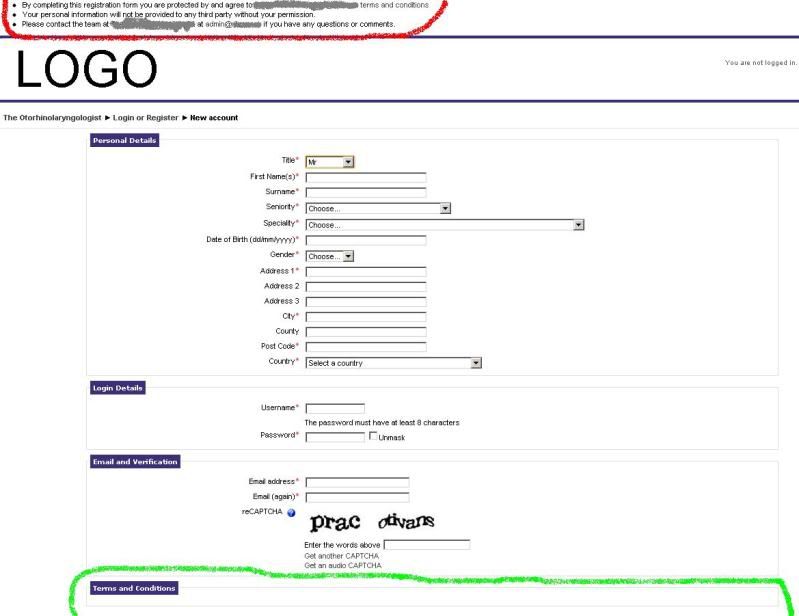Hi,
Can you help me with a problem i have. I have added the Category "Terms and Conditions" as shown in the image bellow circled in green in the signup_form.php with the following code:
$mform->addElement('header', '', get_string('termsandconditions'), '');
When i put my HTML code below...
echo "<ul>\n";
echo "<li>By completing this registration form you are protected by and agree to <a href=\"http://www.________________.co.uk\">The __________________.co.uk terms and conditions</a></li>\n";
echo "<li>Your personal information will not be provided to any third party without your permission.</li>\n";
echo "<li>Please contact the team at The _______________ at <a href=\"mailto:admin@________.co.uk\">admin@______.co.uk</a> if you have any questions or comments.</li>\n";
echo "</ul>\n";
...my text appears at the top of the screen above the Logo of the page. I have included a screenshot to clarify what i mean below. Note that the text circled in red is the text i am talking about, and circled in green, is the custom made category i coded into the signup_form.php.
How can i move that text to appear inside the custom made "Terms and Conditions" box?